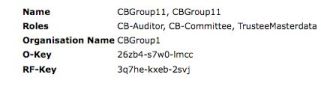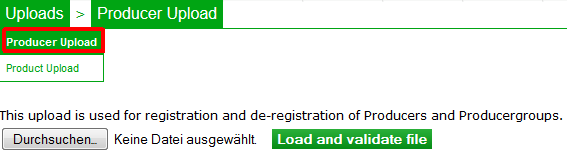Producer/producer group registration/deregistration via upload
Before starting to use the producer upload, please, consider several database settings:
- Do not use the upload for GGN Transfer. Using the registration mode for existing GGNs results in double registration and thus in Warnings to the respective Certification Body.
- The contact data of the responsible person can be changed only via upload, not online.
- After the initial producer/producer group registration the data access setting can be amended only online.
The producer upload comprises information for producer and producer group registration or deregistration, which must be entered into 28 columns of an excel sheet.
Contents
- 1 RF-key of trustee
- 2 mode
- 3 organisation type
- 4 GGN
- 5 company GLN
- 6 CB registration ID
- 7 scheme ID
- 8 scheme registration ID
- 9 title
- 10 first & last name responsible
- 11 email responsible
- 12 address of the responsible
- 13 postal code responsible
- 14 city responsible
- 15 organisation name
- 16 company email
- 17 company address
- 18 company postal code
- 19 company city
- 20 company country
- 21 longitude & latitude
- 22 initial data access
- 23 The upload
RF-key of trustee
In the first column you need to enter the RF-Key (e. g. 3q7he-kxeb-2svj) that is displayed after login below the O-Key.
mode
mode 0: In order to register a producer/producer group initially 0 has to be entered in this column. This one action combines two steps of the online procedure: online notification and online registration.
Please, note that already existing GGNs cannot be registered with mode 0. With this mode a new GGN will be generated, so registering already existing GGNs results in double registration and thus in Warnings to the respective Certification Body.
In order to transfer a large number of GGNs, please, contact the GLOBALG.A.P. customer support, for basic informations please, see Transfer.
mode 1: In order to deregister the producer/producer group mode 1 has to be used. In this case it is sufficient to enter additionaly the GGN, the complete dataset is not required.
Please, note that deregistrations can only be executed as soon as the product or certificate cycle ended. Producers with accepted or certified products will not be deregistered immediately after the upload. They can only be marked for de-registration, the deregistration is completed once the cycle ends.
mode 2: To change any master data (e. g. address of a company or the responsible person), please, enter 2 and correct the respective entries. The system accepts only the complete dataset, please, enter every obligatory information.
organisation type
In order to specify the company type, please enter 1 for a producer and 2 for a producer group. Please, see also the definitons in Company type and options.
GGN
For deregistration (mode 1) and modification (mode 2) this is an obligatory field to fill in.
company GLN
If the legal entity already has an own GLN or ILN, please, enter it here.
CB registration ID
The CB registration ID is a number which is assigned by the Certification Body (CB-short xxxxxx). If it is available, it can be entered in column 6.
scheme ID
If the Trustee-Masterdata has the information, which scheme the grower is applying for, the ID can be put here. The scheme ID for the GLOBALG.A.P. IFA version 4.0 is 94. See further scheme IDs also for benchmarked schemes in the second sheet of the product upload template.
scheme registration ID
The scheme registration ID is the number assigned by a benchmarked scheme owner to a producer. This is a voluntary entry.
title
Please, enter 1 for Mr. or 2 for Ms.
In column 9 to 26 you need to enter the contact data of the person, who is responsible for the producer/producer group and the company address during initial registration. For deregistrations, you don´t need to fill in these fields.
Please, note: data of the responsible person can be amended only via upload (not online).
first & last name responsible
Enter in column 10 the first name, in column 11 the last name of the responsible person, the person who can be contacted for queries, who is responsible for the produce. In case of option 1 single producers the organisation (company) name is often the name of the responsible person.
email responsible
The e-mail of the company responsible is not an obligatory entry. However, if the e-mail address is stored, the responsible person is going to be notified via e-mail about registration and product status updates.
address of the responsible
address1 responsible: This field is obligatory to fill in, please, enter here the street name (and the number).
address2 responsible: The address2 can be used for further address information. It is not obligatory to fill in.
address3 responsible: The address3 can be used for further address information. It is not obligatory to fill in.
postal code responsible
Please, enter the city postal code of the company responsible. It is an obligatory field, but if there is no postal code in a country, then just put a 0.
city responsible
In this obligatoy field, please, enter the city of the company responsible.
After having saved the data of the responsible person (name, address, e-mail address etc.) they can only be amended via upload. For that, please, use the producer upload sheet with mode 2. Please, note that the data of the responsible person will not be displayed in the GLOBALG.A.P. Database. Crucial are the entries for organisation and company described below.
organisation name
The organisation name is an obligatory entry for all initial producer/producer group registrations (mode 0) and will be displayed in search for logged in users. This is the name of the legal entity that is applying for certification - single or group certification.
In case of a single option 1 producer is this the name of the producer´s legal entity, in case of an option 2 group the name of the cooperative - and in case of option 2 producer group members the name of the single producers, who supply the group.
In the producer upload sheet we use the terms organisation and company - however they mean the one and the same grower or cooperative, there is no difference: organisation = company.
company email
The e-mail of the responsible person of the company is not obligatory to enter. However, if the e-mail address is stored, the responsible person is going to be notified via e-mail about registration and product status updates.
company address
company address1: This field must be filled in with the street name (and the number). For producer group members the address of the legal entity has to be entered, who supply the group.
company address2: The company address2 can be used for further address information. It is not obligatory to fill in.
company address3: The company address3 can be used for further address information. It is not obligatory to fill in.
company postal code
Please enter the postal code of the company city, the city of the legal entity. It is an obligatory field, but if there is no postal code in a country, then just put a 0.
company city
This is the city, where the company, the legal entity is located and registered legally. It is an obligatory field.
For producer group members the city of the legal entity has to be entered, who belongs to the group – not the city of the producer group.
company country
Please enter the ISO code of the country. This is an obligatory entry, for this you find the relevant abbreviations in the product and producer upload templates (e. g. ESP for Spain).
longitude & latitude
These columns can be completed voluntarily. Valid formats are e.g.:
valid format for longitude: e.g. 96 45 59 (degrees minutes <60 seconds <60)
valid format for latitude: e.g. 96 45 59 (degrees minutes <60 seconds <60)
initial data access
According to the newly implemented data use levels there are two levels to set initially for the producer data:
- Entering 0: This option means that all contact data (name, street, city, PLZ) are going to be hidden for all users searching publicly and only visible for users with a registered account).
- Entering 1: This means that all contact data (name, street, city, PLZ) are going to be displayed for all users searching publicly (without using a registered account).
There is a detailed description of all other access groups and how to add data access rights for them in Access rights.
Changing or adding access rights after the initial registration is possible only online. Please, see Producer/producer group masterdata.
The upload
After filling in the upload sheet as described above, please upload it using the upload icon and producer upload:
Finally you will receive an upload report via e-mail with a link. This link leads you then to the result file with the GGNs and O-Keys (if applicable) in the second sheet. Please, sort the GGN in ascending order, so they match the names that were uploaded.