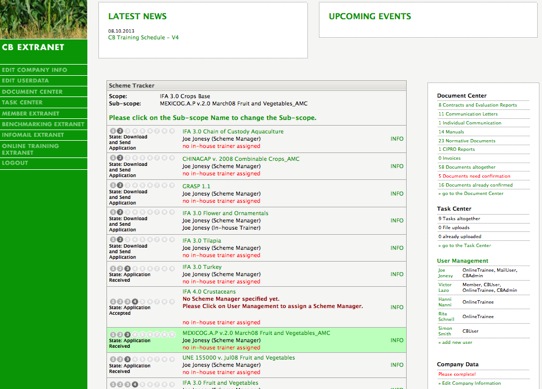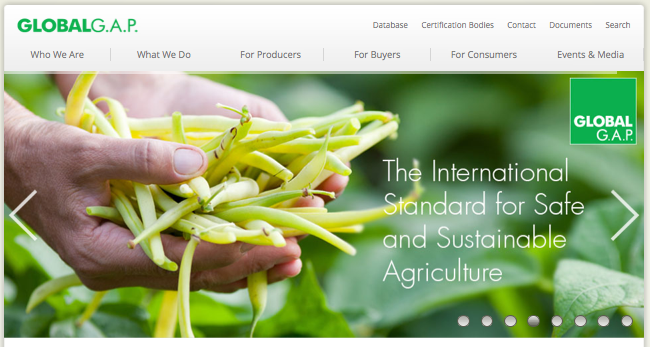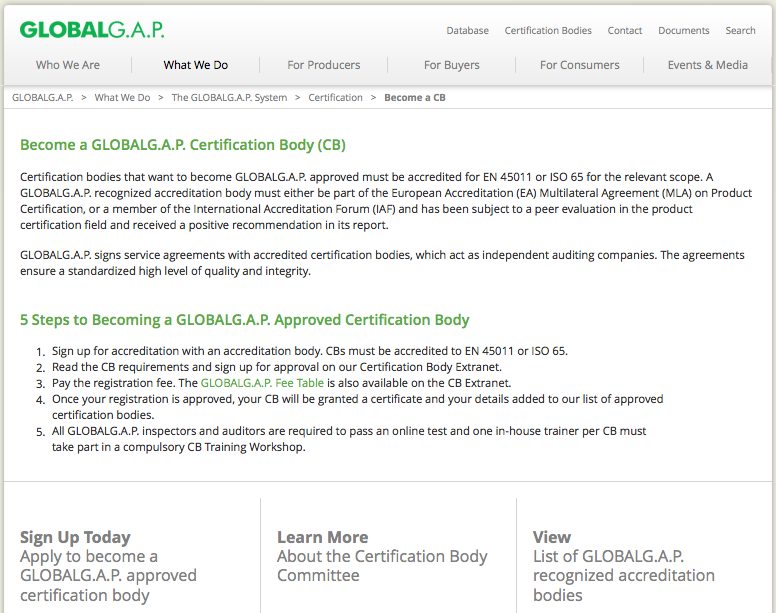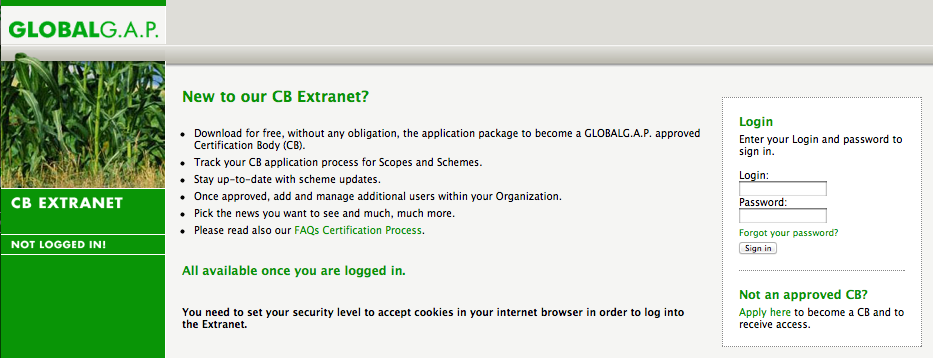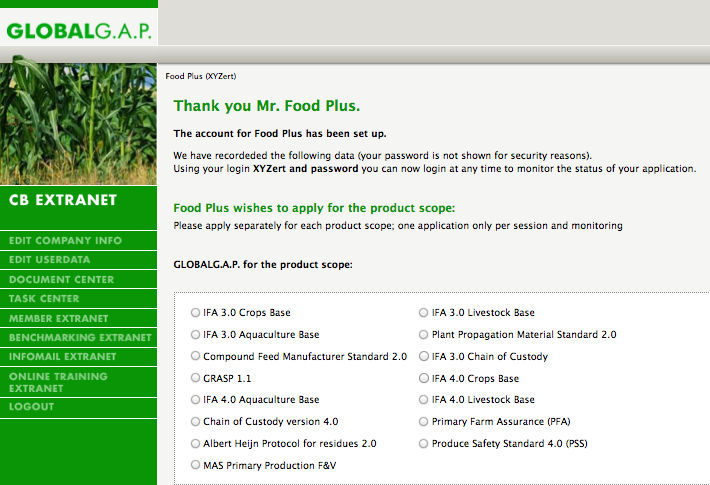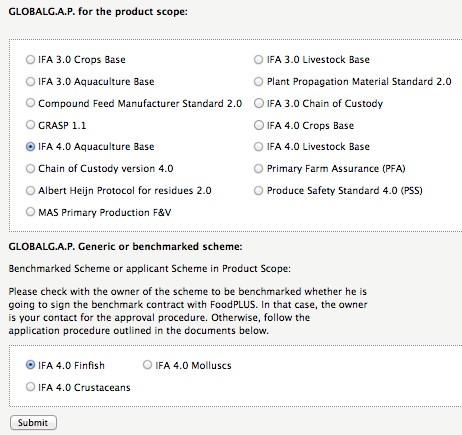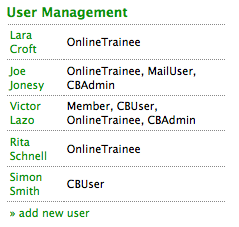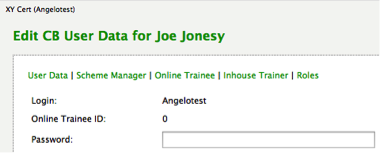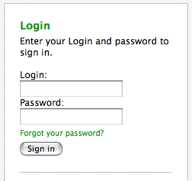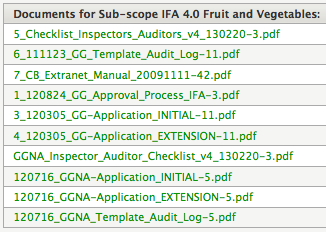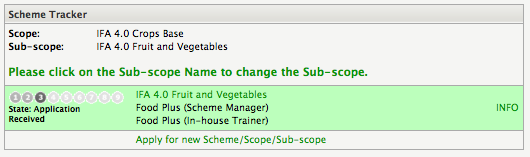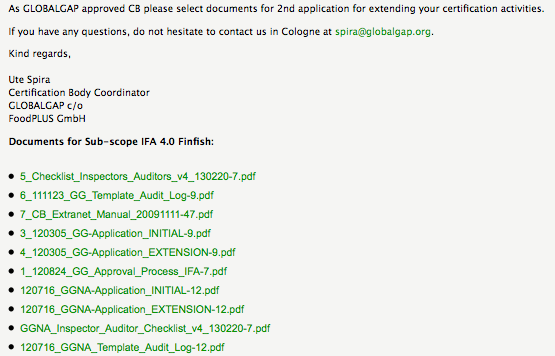Difference between revisions of "CB Extranet"
| Line 187: | Line 187: | ||
The company data is the data you filled in when you first registered in the CB Extranet. Any additional information about your CB can be completed or changed (except the company name) under “Edit Company Info”. | The company data is the data you filled in when you first registered in the CB Extranet. Any additional information about your CB can be completed or changed (except the company name) under “Edit Company Info”. | ||
| + | |||
| + | [[File:CBExtranet_company_data.jpg]] | ||
Revision as of 16:02, 14 November 2013
Contents
Introduction
The CB Extranet is an administration and communication tool for Certification Bodies (CBs) which are approved by GLOBLAG.A.P. or wish to become approved. It offers the possibility to download the GLOBALG.A.P. application forms and documents, track the CB application process for scopes and sub-scopes and receive updates regarding the standard.
In addition, the CB Extranet enables CBs to access important GLOBALG.A.P. documents and to check the tasks which have to be complied with. Only registered users with the role “CB Administrator” can fully use all features of the CB Extranet (see also 4.3 “Roles” for user rights of other roles).
Please note that the CB Extranet is absolutely independent from the GLOBALG.A.P. database. The GLOBALG.A.P. database is the tool to manage all data related to the certification process. The usernames and passwords from the database do not apply for the Extranets.
For any questions or feedback regarding this manual, please contact Anne Kafzyk
overview CB Extranet:
Login
![]() Please note that the features of the CB Extranet are only available after you have read and agreed to the Privacy Statement.
Please note that the features of the CB Extranet are only available after you have read and agreed to the Privacy Statement.
Registration
Register as a new Certification Body
Please select Certification Bodies on the GLOBALG.A.P. website:
On this page please scroll down the following page to select: „Become a GLOBALG.A.P. approved Certification Body". The website below opens and you can sign up:
As an alternative you can also follow directly the link to the CB Extranet
The following page will show:
After setting up your account, completing your company data and accepting the Privacy Statement, you will be asked to specify the scope you intend to work with.
If you select a scope, a list of sub-scopes will be displayed. You need to choose the sub-scopes you want to work in and submit the information.
Your CB is now registered as an applicant for the selected sub-scope(s) and can proceed with the application process.
Access for Registered Users
Registered Users can access the CB Extranet directly with their login and password through the link CB Extranet or via the GLOBALG.A.P. homepage.
Recovering Access Data
The user with the role „CB Administrator“ can see all the logins of other users who are registered in the CB Extranet in the User Management.
If you click on the user name, the user data including the login appears.
![]() Please note that once the logins are generated they cannot be changed any more.
Please note that once the logins are generated they cannot be changed any more.
Passwords are secret and are not displayed. However, in case users don’t remember their passwords, they can ask the system to generate a new one. For this they need to click on „Forgot your password?“ and follow the instructions.
![]() Please note that the password will only be sent to the e-mail address which is registered in the CB Extranet for this user (see also User Management 4.1)
Please note that the password will only be sent to the e-mail address which is registered in the CB Extranet for this user (see also User Management 4.1)
The Scheme Tracker
After you have logged into the CB Extranet the starting page displays the “Scheme Tracker”.
If you are in another part of the CB Extranet and want to go back to the Scheme Tracker, click on the title “CB Extranet” that appears on the navigation bar to the left as long as you are logged in.
In the main block the Scheme Tracker shows the sub-scopes you have applied or are approved for and the Scheme Manager as well as the In-house Trainer assigned for them.
The numbers in the circles show the status of approval for the different sub-scopes (see also States of Approval).
Track the scopes you have already applied / are approved for
If you click on a sub-scope it will be marked in green (see above).
At the bottom of the page you will find a block with application documents which refer to the sub-scope.
The documents include
- Application form for initial application
- Application form for scope/sub-scope extension
- Checklist for auditor/inspector qualification
- Audit log template (to document practical experience of an inspector/auditor)
States of Approval
There are different states of approval in the CB Extranet:
State 1 + 2: The CB is registered
State 3: The CB downloaded the application documents
State 4: GLOBALG.A.P. received the application documents and is evaluating them
State 5: The CB is provisionally approved by GLOBALG.A.P.
State 6: The CB is accredited and therefore fully approved by GLOBALG.A.P.
Further States
State 7: GLOBALG.A.P. has issued a yellow card to the CB
State 8: GLOBALG.A.P. has issued a red card to the CB or the CB’s accreditation has been suspended
State 9: The contract between GLOBALG.A.P. and the CB was cancelled
Apply for a new scope/sub-scope
If you wish to apply for a new sub-scope, please select “Apply for new Scheme”.
A new window will open where you will be able to select the scope and sub-scope you want to apply for:
After submitting this information you will have access to all specific application documents.
Now you can fill in the application documents and send them to the GLOBALG.A.P. Secretariat. Please don't forget to include all supporting evidence (certificates etc.) and to sign and stamp the application.
Company Data
The company data is the data you filled in when you first registered in the CB Extranet. Any additional information about your CB can be completed or changed (except the company name) under “Edit Company Info”.