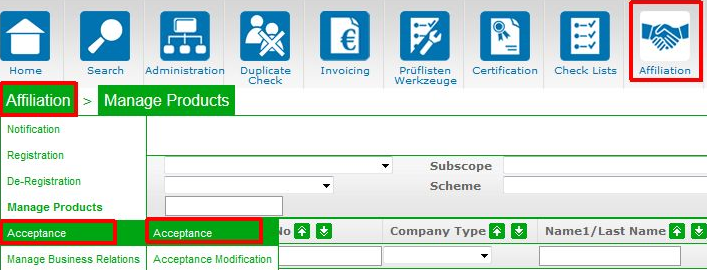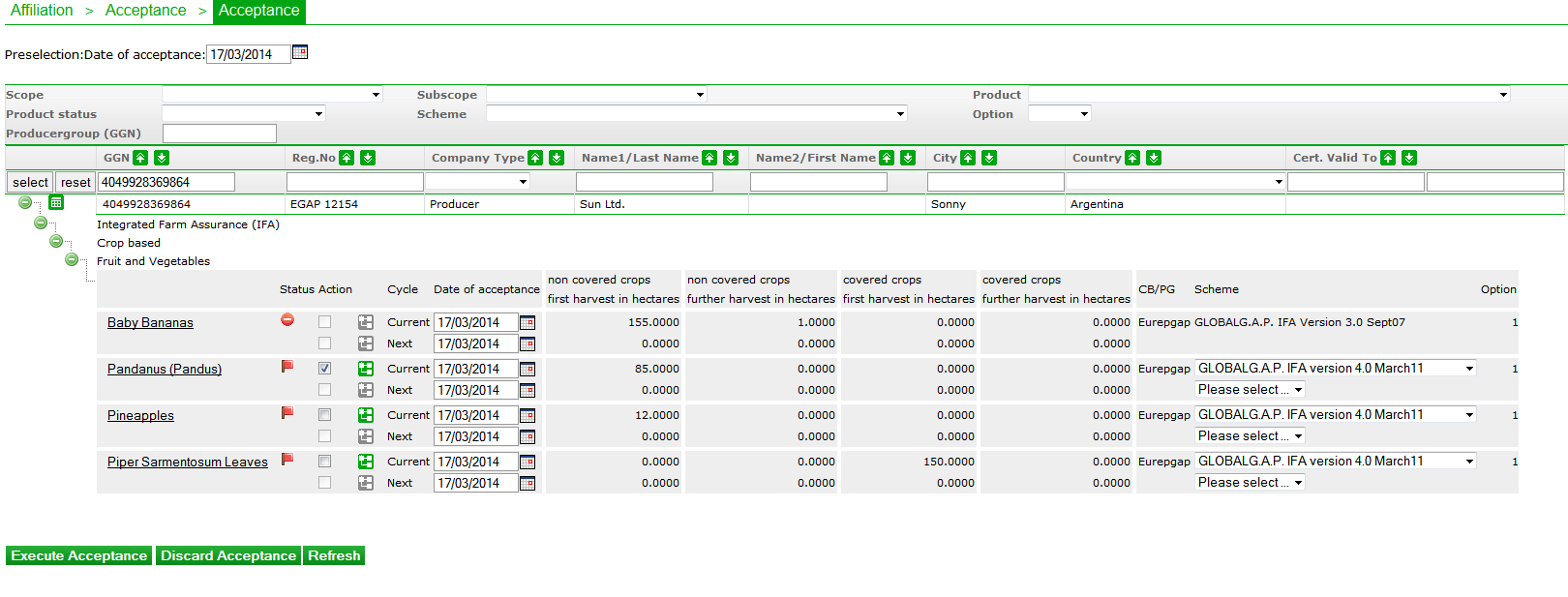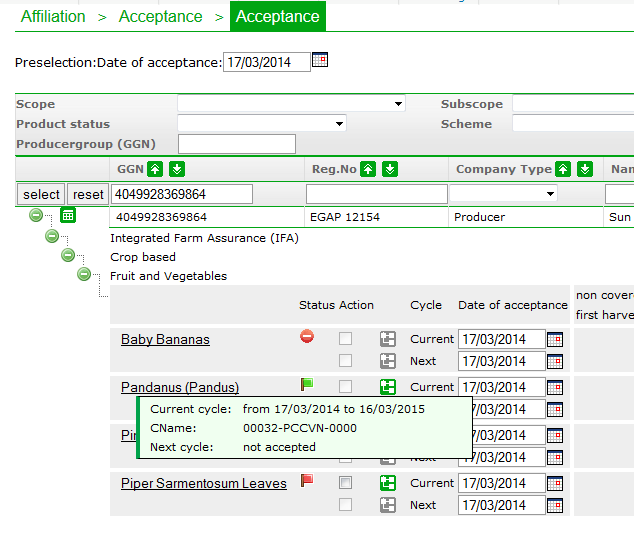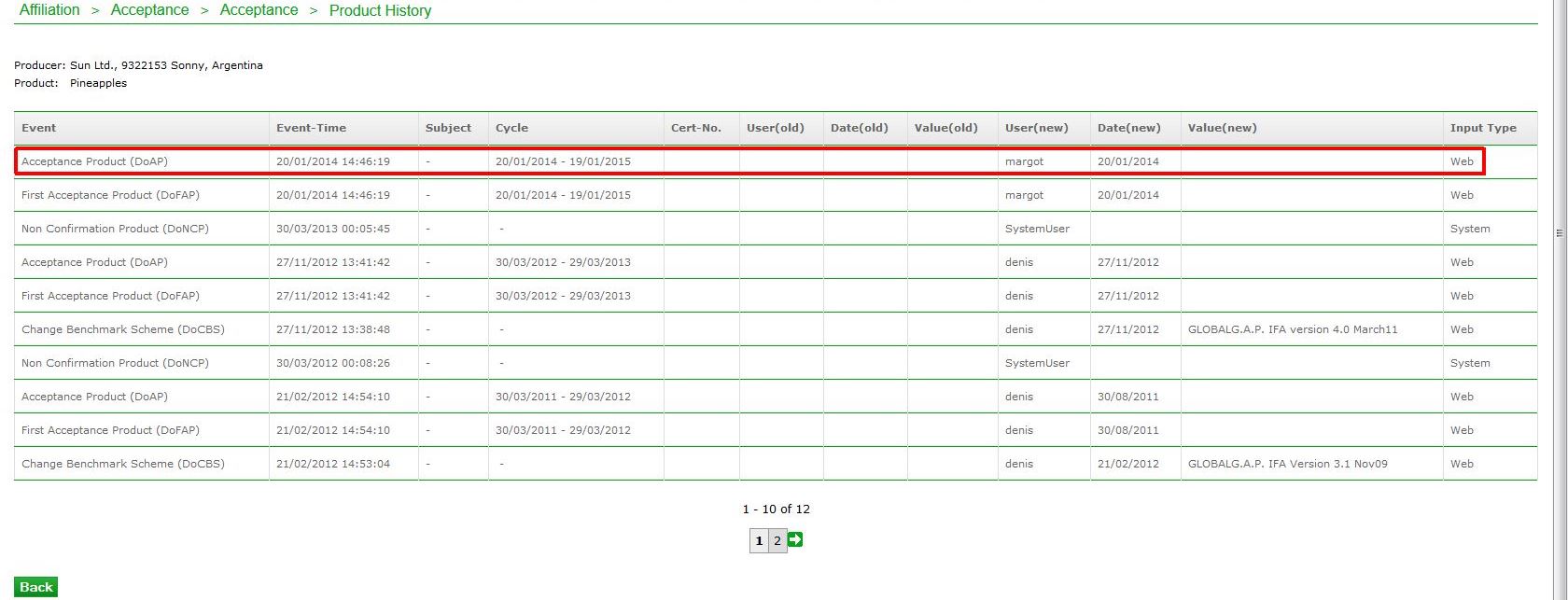Difference between revisions of "Accept products"
| (9 intermediate revisions by 2 users not shown) | |||
| Line 3: | Line 3: | ||
== Quick check == | == Quick check == | ||
| − | * The date of acceptance needs to be before the audit date. | + | * The date of acceptance needs to be '''before the audit date'''. |
| − | * First | + | * First '''the group´s product''' has to be accepted. |
| − | * There must be at least one first harvest quantity of the product accepted at first. | + | * There must be '''at least one first harvest quantity''' of the product accepted at first. |
| − | * An option 1 product of a producer or a group has to be accepted with the Certification Body. | + | * An '''option 1 product of a producer or a group''' has to be accepted with the Certification Body. |
| − | * An option 2 product of a producer group has to be accepted with the Certification Body. | + | * An '''option 2 product of a producer group''' has to be accepted with the Certification Body. |
| − | * An option 2 product of a producer has to be accepted with the producer group (this applies also for [[GRASP - GLOBALG.A.P. Risk Assessment on Social | + | * An '''option 2 product of a producer''' has to be accepted with the producer group (this applies also for [[GRASP - GLOBALG.A.P. Risk Assessment on Social Practice]]). |
| − | * The selected scheme of the producer group and the group members has to be the same. | + | * The selected '''scheme''' of the producer group and the group members has to be the same. |
| − | |||
---- | ---- | ||
| − | + | For product acceptance, please, see the [[Product upload]] in this wiki. | |
| − | [[File: | + | In order to accept products online, please, go to ''Acceptance'' in ''Affiliation''. Search the companies whose products you would like to accept. The current day is always preselected as the date of acceptance. Mark the check box for all the products to be accepted. You may change the date of acceptance to a date in the past. Please, confirm with [[File:execute acceptance.jpg]] and reconfirm. After a successful acceptance the red flag [[File:not conf.jpg|link=Product status#Not confirmed]] is changed to a green flag [[File:accepted.jpg|link=Product status#Accepted]] in the current cycle. '''If a product has only been accepted for an existing next cylce, the red flag [[File:not conf.jpg]] stays.''' |
| + | |||
| + | [[File:accept_1.png]] | ||
| + | |||
| + | |||
| + | |||
| + | [[File:accept2.png]] | ||
| Line 25: | Line 30: | ||
| − | [[File:mouseover. | + | |
| + | [[File:mouseover.png]] | ||
| Line 34: | Line 40: | ||
| − | [[File: | + | |
| + | [[File:accept_history.jpg]] | ||
Latest revision as of 16:39, 17 March 2014
The acceptance of products needs to be done as soon as the sublicense and certification agreement between the grower/the cooperative and the Certification Body is signed. According to the General Regulations Part I.4.3.b. "The registration and acceptance process must be finalized before the inspection can take place". If not, the Certification Body will receive a Warning that counts as an incomplete database entry. Please, see the Warning Sanctions defined in the General Regulations Part III.9.3.1.b.iii.
Quick check
- The date of acceptance needs to be before the audit date.
- First the group´s product has to be accepted.
- There must be at least one first harvest quantity of the product accepted at first.
- An option 1 product of a producer or a group has to be accepted with the Certification Body.
- An option 2 product of a producer group has to be accepted with the Certification Body.
- An option 2 product of a producer has to be accepted with the producer group (this applies also for GRASP - GLOBALG.A.P. Risk Assessment on Social Practice).
- The selected scheme of the producer group and the group members has to be the same.
For product acceptance, please, see the Product upload in this wiki.
In order to accept products online, please, go to Acceptance in Affiliation. Search the companies whose products you would like to accept. The current day is always preselected as the date of acceptance. Mark the check box for all the products to be accepted. You may change the date of acceptance to a date in the past. Please, confirm with ![]() and reconfirm. After a successful acceptance the red flag
and reconfirm. After a successful acceptance the red flag ![]() is changed to a green flag
is changed to a green flag ![]() in the current cycle. If a product has only been accepted for an existing next cylce, the red flag
in the current cycle. If a product has only been accepted for an existing next cylce, the red flag ![]() stays.
stays.
You may check the cycles in the mouseover text linked with the product.
All changes related to product data are saved in the product history. You can enter the product history by clicking on the product´s name.