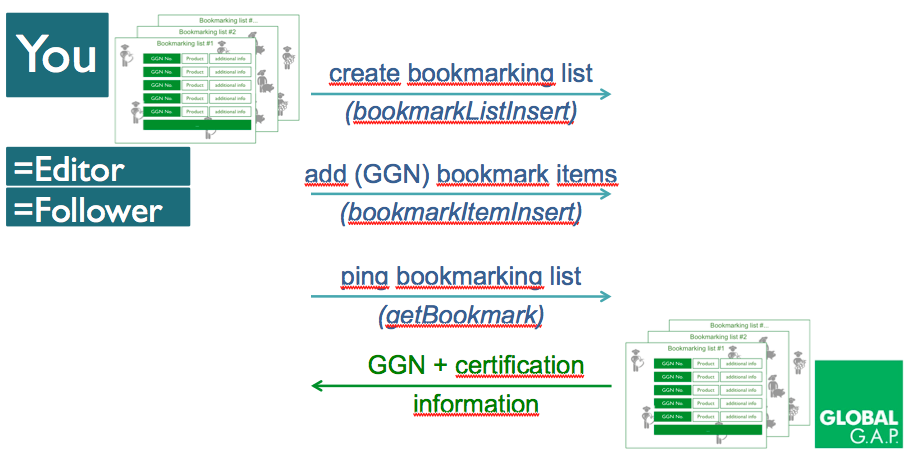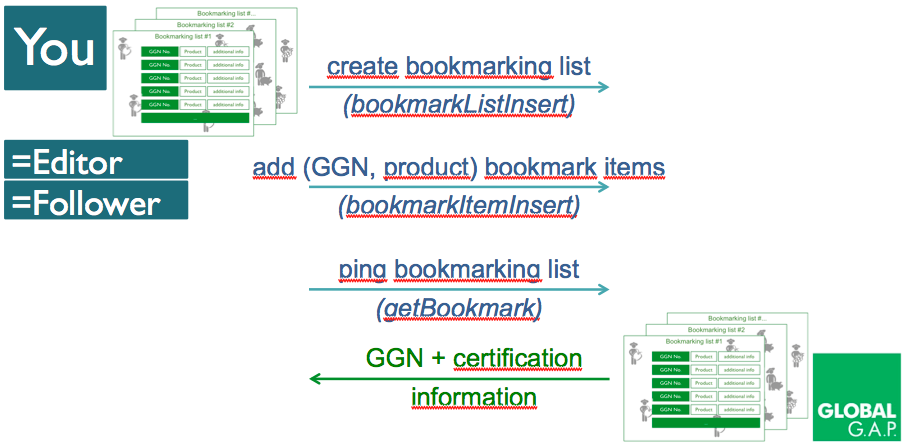Bookmarking XML SOAP interface
In addition to the GLOBALG.A.P. Bookmarking functionalities that can be used on the GLOBALG.A.P. web interface GLOBALG.A.P. offers an XML SOAP interface which gives the opportunity to use the key functionalities via a web service. This gives the opportunity to update a local database with up-to-date producer and product information out of the GLOBALG.A.P. Database.
Due to the broad functionalities of GLOBALG.A.P. Bookmarking the interface can be used for various purposes. Exemplary scenarios are listed below. These scenarios do not cover all possible scenarios and only stick to the minimum requests needed for this scenario but may help to figure out how GLOBALG.A.P. Bookmarking suits best for you.
Contents
- 1 What is needed to implement the Bookmarking XML SOAP interface?
- 2 What is the general idea behind the XML SOAP interface?
- 3 Where can I find the interface description?
- 4 Exemplary scenario A: Retrieve producer master and product certification data for GGN numbers
- 5 Exemplary scenario B: Retrieve producer master data and specific product certification data for GGN numbers
What is needed to implement the Bookmarking XML SOAP interface?
To make use of this interface a Bookmarking account in the GLOBALG.A.P. Database is required. GLOBALG.A.P. additionally offers to provide access to a test system during your implementation process. Please get in contact with the Database Support Team in order to request access to our test system.
What is the general idea behind the XML SOAP interface?
Rather than simply providing an interface to ping a GGN no. GLOBALG.A.P. has developed the Bookmarking with broader functionalities. The general idea is to manage procuder in bookmark lists and then query the list as such. If you query a bookmark list, you get all bookmarks where the bookmarked data changed since your latest query. The changed elements will be marked. So, this interface is built to continuously update a local database of bookmarks with the bookmarking lists set in the GLOBALG.A.P. Database. If you want to filter or search in your bookmarks you can do this either in your local database or in the online user interface of the GLOBALG.A.P. Database.
Where can I find the interface description?
The following scenarios refer to the requests used in the interface, you find these documented in the interface description below.
Exemplary scenario A: Retrieve producer master and product certification data for GGN numbers
In this scenario you maintain a list of GGNs in your IT system and constantly update this list with the master data and product certification data for each GGN with all their products out of the GLOBALG.A.P. Database.
1) Initially create a bookmarking list via bookmarkListInsert 2) Constantly add your known GGN numbers by adding bookmark items containing the producers GGN via bookmarkItemInsert 3) Ping the bookmarking list in a regular basis to receive any updates on the producers master data and product certification data via getBookmark
Please note that this scenario will deliver product information such as certification information of all producers which are bookmarked.
Exemplary scenario B: Retrieve producer master data and specific product certification data for GGN numbers
In this scenario you maintain a list of GGNs with their relevant products in your IT system and constantly update this list with the master data and certification data for this particular (GGN, product) tuple out of the GLOBALG.A.P. Database. The difference to Scenario A is that only the particular product named will be bookmarked and only information to this product will be received - not all products like in Scenario A.
1) Initially create a bookmarking list via bookmarkListInsert (see 5.1) 2) Constantly add your known (GGN, product) tuples by adding bookmark items containing the producers GGN and the products ID via bookmarkItemInsert (see 5.5) 3) Ping the bookmarking list in a regular basis to receive any updates on the producers master data and product certification data via getBookmark (see 5.7)