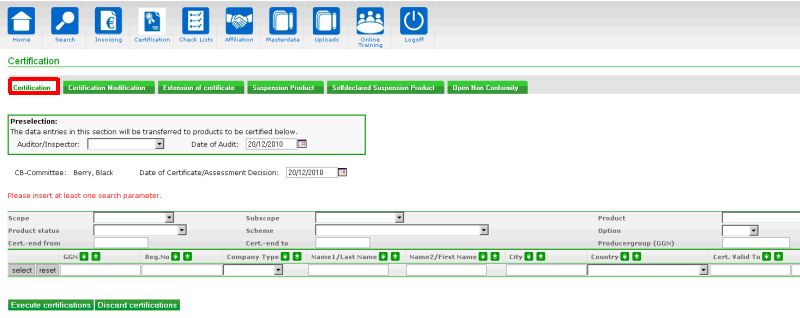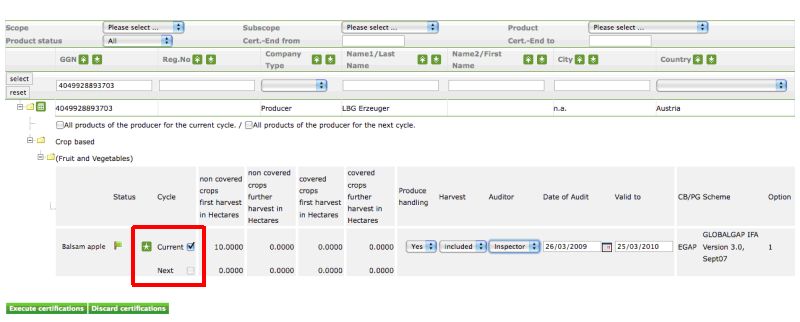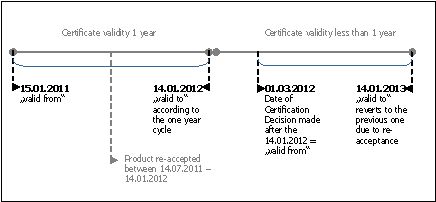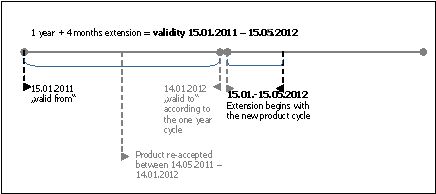Difference between revisions of "Certification and Sanctions"
| Line 36: | Line 36: | ||
| − | Certificate extension comprises all products of the existing certificate. '''For a certificate extension all products have to be re-accepted.''' The extension period can be | + | Certificate extension comprises all products of the existing certificate. '''For a certificate extension all products have to be re-accepted.''' The extension period can be 4 months long.If a product is added within the extension period, this product will only be certified until the end of the extension. |
'''As soon as the extension begins, the accepted product cycle changes to “current”. If you want to re-certify the products during the extension period, you need to select the relevant products for the current cycle.''' | '''As soon as the extension begins, the accepted product cycle changes to “current”. If you want to re-certify the products during the extension period, you need to select the relevant products for the current cycle.''' | ||
| Line 44: | Line 44: | ||
[[File:extension1.jpg]] | [[File:extension1.jpg]] | ||
| + | |||
| + | |||
| + | |||
| + | ---- | ||
| + | |||
| + | |||
| + | To extend a certificate, please select ''Extension of certificates''. Enter search criteria and select the producer. Mark the checkbox "Extend to" and enter the date. Please keep in mind that this must be done before the certificate cycle ends in addition to the re-acceptation. You can extend the certificate up to 4 months. | ||
| + | |||
| + | If you entered an extension in the database that was not covering the full time frame of 4 month, you can still modify the extension by repeating the extension process. | ||
== Suspension Product == | == Suspension Product == | ||
Revision as of 11:00, 6 August 2012
In order to change the product status to Certified ![]() or Suspended
or Suspended ![]() , please click on the icon Certification.
, please click on the icon Certification.
Contents
Certification
In order to certify products, please select the option Certification. You can now preselect the auditor/inspector, the date of audit and also the Date of Certification Decision. The current date is always preset, but you can still change them.
Only accepted products ![]() are ready for certification.
are ready for certification.
Please select the Produce handling (Yes/No) and Harvest (included/excluded)information. You may change the auditor or the date of audit. The certificate "Valid to" date is normally set for 364 days later. You can shorten the period and set an earlier "Valid to" date. To finalise the certification process, mark the check box for the "Current cycle" or the "Next cycle". Proceed with „Execute Changes“ to save changes.
Please, note, if there is a re-accepted product cycle, but DoCD is made after the previous certificate has run out, the certificate begins with the DoCD.
If the product cycle was not re-accepted and not re-certified (i. e. every date is after the current certificate), a complete new cycle begins.
Extension of Certificate
Certificate extension comprises all products of the existing certificate. For a certificate extension all products have to be re-accepted. The extension period can be 4 months long.If a product is added within the extension period, this product will only be certified until the end of the extension.
As soon as the extension begins, the accepted product cycle changes to “current”. If you want to re-certify the products during the extension period, you need to select the relevant products for the current cycle.
Please, note that extending a certificate does not mean pushing the validity out: The dates will always refer to the original validity, the next certificate will always be valid one year minus the extension period. The certificate "valid from" date will be the date of certification decision.
To extend a certificate, please select Extension of certificates. Enter search criteria and select the producer. Mark the checkbox "Extend to" and enter the date. Please keep in mind that this must be done before the certificate cycle ends in addition to the re-acceptation. You can extend the certificate up to 4 months.
If you entered an extension in the database that was not covering the full time frame of 4 month, you can still modify the extension by repeating the extension process.