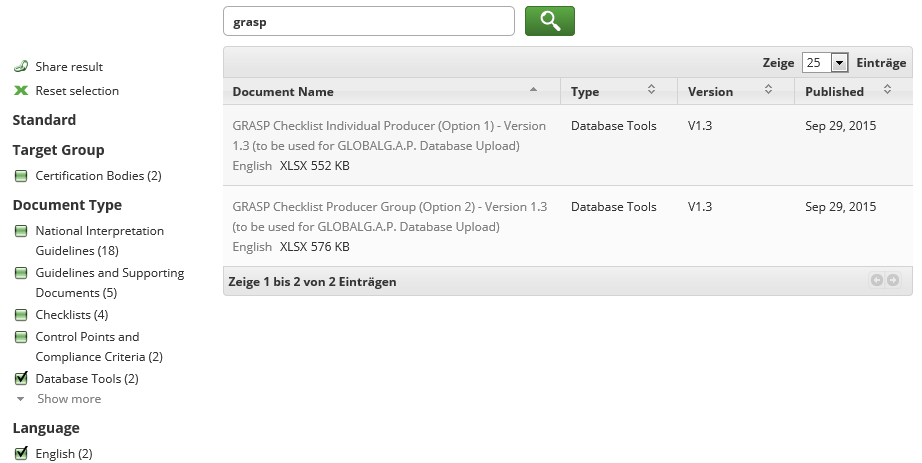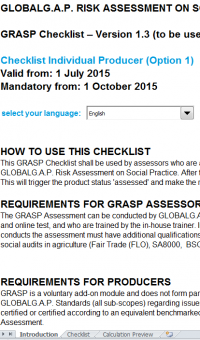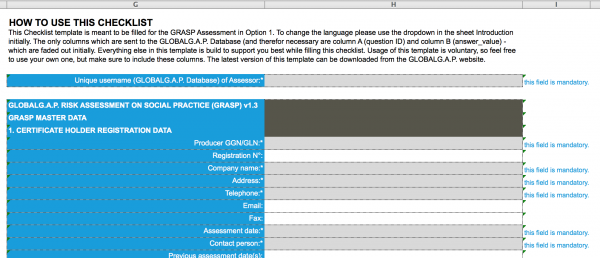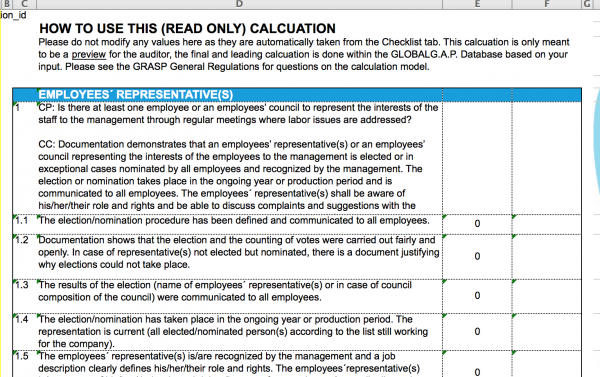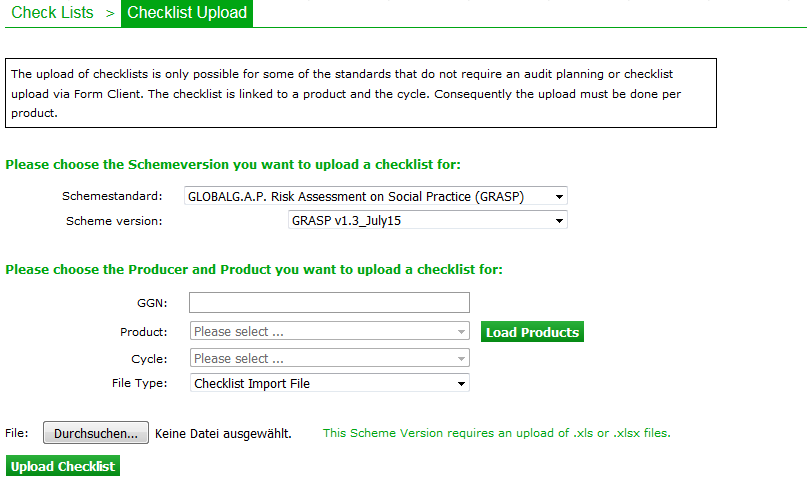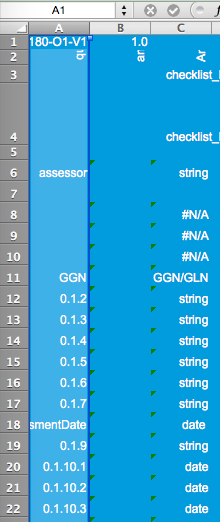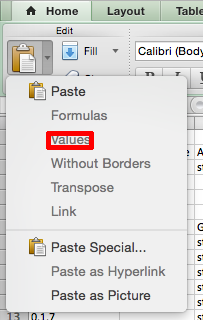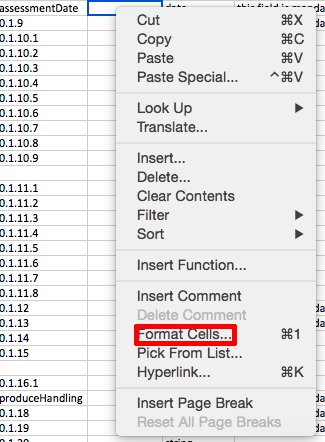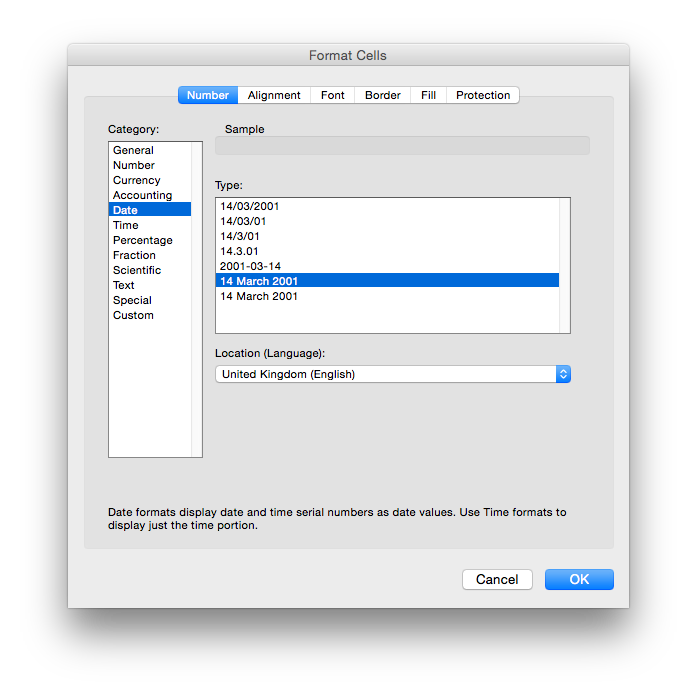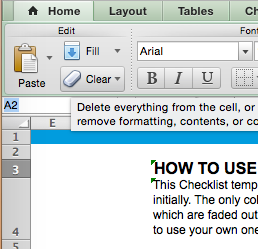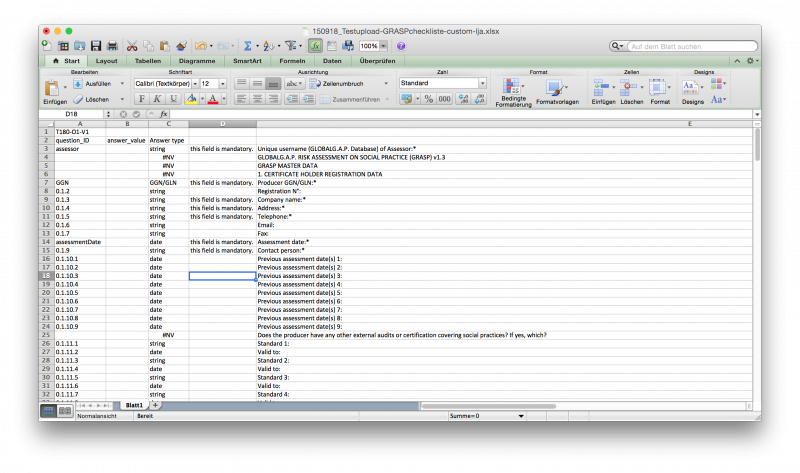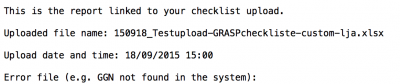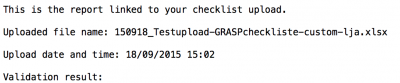Difference between revisions of "GRASP - GLOBALG.A.P. Risk Assessment on Social Practice"
| (113 intermediate revisions by 6 users not shown) | |||
| Line 3: | Line 3: | ||
The GLOBALG.A.P. Risk Assessment on Social Practice (GRASP) is a voluntary assessment that can be conducted at the same time as a GLOBALG.A.P. audit. | The GLOBALG.A.P. Risk Assessment on Social Practice (GRASP) is a voluntary assessment that can be conducted at the same time as a GLOBALG.A.P. audit. | ||
| − | Its main objective is to raise awareness on social practice in primary production. The outcome of the assessment doesn’t affect the GLOBALG.A.P. certification, but serves as additional information to supply chain partners. | + | Its main objective is to raise awareness on social practice in primary production. The outcome of the assessment doesn’t affect the GLOBALG.A.P. certification, but serves as additional information to supply chain partners. |
| + | |||
| + | '''Exception:''' For aquaculture certification under IFA version 5 the GRASP Add-on is a Major Must and has be conducted at the same time as a GLOBALG.A.P. audit. | ||
| + | |||
| + | '''GRASP can be assessed in every country - there is no initial restriction.''' | ||
| + | |||
| + | *In countries, where a GRASP National Interpretation Guideline was developed, GRASP can be assessed without any additional application to the GLOBALG.A.P. Secretariat (only Letter of intent for the scope extension and paying the related fee). The list of available countries, the guidelines, other GRASP documents including GRASP Control Points and Compliance Criteria, Checklists can be found in the GLOBALG.A.P. Document center, [https://www.globalgap.org/uk_en/documents?fq=gg.standard.ga:(#fq=gg.standard.ga:(%22grasp%22)&fq=con_locales:(%22en%22) GRASP Add-on]. | ||
| + | |||
| + | *For countries, where there is no National Interpretation Guideline for GRASP, the applicant (e.g. the Certification Body) has to hand in an application to the GLOBALG.A.P. Secretariat (only Letter of intent for the scope extension and paying the related fee) [mailto:kafzyk@globalgap.org?subject=GRASP%20NIG%20exception CB-Administration]. This application shall include: | ||
| + | |||
| + | *proof of the auditors´ additional qualification (Fair Trade - FLO, SA8000, BSCI Primary Production, IMO Fair for Life or min. 5 social audits in agriculture) ''or'' | ||
| + | *GLOBALG.A.P. auditors and inspectors without the abovementioned qualification may conduct the GRASP assessment with the support of a social auditor, who is not an approved GLOBALG.A.P. inspector/auditor. The social auditors need to provide proof of their qualifications to the GLOBALG.A.P. CB. See more in the GRASP General Rules v1.3, point 6.2.2. | ||
| + | |||
| + | *''And'' detailled project plan how the Certification Body would like to develop the National Interpretation Guideline. | ||
'''Preconditions''' | '''Preconditions''' | ||
| − | + | GRASP assessments can only be performed by approved GLOBALG.A.P. auditors/inspectors. In order to become GLOBALG.A.P. approved ''the auditor/inspector needs to'' | |
| − | * | + | * work for a Certification Body approved for the GLOBALG.A.P. Standard |
| − | Please, note: | + | * pass the GRASP Online Training in the [https://database.globalgap.org/ GLOBALG.A.P. Database] |
| + | * attend the GRASP In-house training | ||
| + | |||
| + | Please, note: Once the online training has been passed, the Certification Body will be ''provisionally approved'' and the CB-Administration team will grant the auditor/inspector access to GRASP in the database. ''Full approval'' is achieved if one auditor/inspector has attended the in-house-trainer training, too. The GLOBALG.A.P. Secretariat will constantly monitor the formal qualification status of the auditors that have GRASP as scope. | ||
'''GRASP access rights''' | '''GRASP access rights''' | ||
| − | Results of the GRASP assessment (the checklist) and the address data of the assessed producer will be visible by default to market participants, who have signed the terms of reference for the use of GRASP assessment results (See GRASP General Regulations V 1. | + | Results of the GRASP assessment (the checklist report) and the address data of the assessed producer will be visible by default to market participants, who have signed the terms of reference for the use of GRASP assessment results (See GRASP General Regulations V 1.3, Annex II.-III.). |
| − | Furthermore GRASP results will only be displayed, if the producer/producer group has a valid GLOBALG.A.P. | + | Furthermore GRASP results will only be displayed, if the producer/producer group has a valid GLOBALG.A.P. Standard certificate. |
| − | If you have any questions or difficulties, please send a mail containing as many details as possible to the [mailto: | + | If you have any questions or difficulties, please send a mail containing as many details as possible to the [mailto:customer_support@globalgap.org?subject=GRASP%20access%20rights customer support]. |
| + | |||
| + | == '''NEW! GRASP v 1.3''' == | ||
| + | |||
| + | GLOBALG.A.P. has developed a GRASP assessment checklist in a new format. It is now an Excel file which contains the control points. This type of a checklist can be filled in and then uploaded directly into the GLOBALG.A.P. Database in the Excel format. This new procedure simplifies the whole technical process. | ||
| + | |||
| + | '''Furthermore it is possible to upload an option 2 QMS checklist for option 1 producers (multisite with QMS) or option 1 checklists for option 2 producers (producer group with own production). See more in the [http://www.globalgap.org/uk_en/for-producers-new/globalg.a.p.-add-on/grasp/faq-grasp/index.html GRASP FAQ]''' | ||
| + | |||
| + | == '''Frequently Asked Questions''' == | ||
| + | |||
| + | GLOBALG.A.P. has also launched an [http://www.globalgap.org/uk_en/what-we-do/globalg.a.p.-certification/globalg.a.p.-00001/GRASP/faq-grasp/index.html] page for GRASP. Here you can find answers to different topics, e.g. the implementation of the control points, the assessment procedure. | ||
== Quick check == | == Quick check == | ||
| − | * Is GRASP available in the country of the producer/producer group? | + | * Is GRASP available in the country of the producer/producer group or has the GLOBALG.A.P. Secretariat granted approval for a specific country? |
| − | * Has the auditor/inspector completed the GRASP Online training via [ | + | * Has the auditor/inspector completed the GRASP Online training via [https://database.globalgap.org/ GLOBALG.A.P. Database]? |
| + | * Ist there an in-house trainer? Has he/she trained the auditors/inspectors in GRASP? | ||
* Has the Certification Body reported this to the CB-Administration? | * Has the Certification Body reported this to the CB-Administration? | ||
* Has the Certification Body been set free for GRASP in the GLOBALG.A.P. Database? | * Has the Certification Body been set free for GRASP in the GLOBALG.A.P. Database? | ||
| − | |||
| − | |||
* Is the product GRASP accepted for the correct cycle - also for all producer group members participating in the assessment? | * Is the product GRASP accepted for the correct cycle - also for all producer group members participating in the assessment? | ||
| − | * Has | + | * Has the GRASP Excel Checklist template been downloaded from the GLOBALG.A.P. Document center? |
| − | |||
| − | |||
| − | |||
| − | + | * *NEW*: Product Handling has also to be selected before beeing able to upload the GRASP Excel Checklist. In case you need to amend the attributes for several GGNs you can do so by using Action 8 via the product upload sheet (for more information please see [[Changing product attributes retroactively via upload]]) | |
| − | |||
| − | + | ---- | |
| − | |||
| − | |||
| − | + | == Downloading the template checklist provided by GLOBALG.A.P. == | |
| − | + | ||
| + | Please download the given checklist from the GLOBALG.A.P. Document Center: [http://www.globalgap.org/de/documents/#q=%28grasp%29%20OR%20%22grasp%22&fq=gg.document.type:%28%22database%22%29&fq=con_locales:%28%22en%22%29] | ||
| − | |||
| − | + | [[File:doc_center_CL_1.png]] | |
| − | |||
| − | |||
| − | + | == The Excel checklist template provided by GLOBALG.A.P. == | |
| − | + | 1. Please open the Excel checklist that you have downloaded. | |
| + | 2. Afterwards please select the language, you prefer to have the content in, in the spreadsheet "Introduction" (e.g. English). The language document will be adapted then. | ||
| − | |||
| − | + | [[File:intro_lang.png|200px]] | |
| − | |||
| + | 3. After this is completed, please switch to the spreadsheet "Checklist". Now you see the complete checklist, if you wish to use it without significant changes, proceed as follows: | ||
| − | + | 3.1. You will find the questions in column G (in the language that you chose earlier).<br> | |
| − | + | 3.2. In column H there is a space for each answer, ignore dark-gray scaled fields, light-gray fields are mandatory and must be answered. If the formatting of the values does not meet the requirements, an error message may appear. | |
| − | + | [[File:cl_use.png|600px]] | |
| − | |||
| − | + | 4. After having completed this checklist, please switch to spreadsheet „Calculation Preview“. This preview is only meant to be a preview! Please don’t modify any values as the formulas are included into each field which automatically calculate the appropriate values. | |
| − | |||
| − | + | [[File:calculation.png|600px]] | |
| − | |||
| − | + | 5. The sheet "Config" is for some background functions and should not be changed. It is not necessary to open it. | |
| − | |||
| − | |||
| − | Please | + | 6. Please save the file and upload it to the GLOBALG.A.P. Database under ''Checklists'' as described below. |
| − | |||
| − | [[File: | + | [[File:upload.png]] |
| − | + | 7. Please do not forget to choose the scheme version & the scheme standard you want to upload a checklist for. You also need to indicate a producer and a product you would like to upload the checklist for. | |
| − | |||
| − | + | [[File:cl_scheme.png]] | |
| − | + | == '''Use of a customized checklist''' == | |
| − | + | '''Companies who use the XML SOAP interface to work with the GLOBALG.A.P. database or have their own IT system have also a possibility to create their own template.''' It is not necessary to use the GLOBALG.A.P. Excel template. Please find below the intructions how to do this. | |
| − | + | In this case only the column A (question ID) and column B (answer_value)of the checklist are obligatory to fill in. Therefore, the headers "question_id" and "answer_value" have to be entered into the appropriate columns in the second row of your spreadsheet. In the field "A1" (first row, first column), a code, copied from the given template must be entered, e.g.: "T180-O1-V1". (Please copy from the latest version of the checklist. This code is needed by the Database for the validation of the checklist.)<br> | |
| − | + | In addition, the format of the values in the field "answer_value" must be kept according to certain specifications. In column C is specified, what format the values must have:<br> | |
| − | = | + | "accessor" = Username of accessor<br> |
| − | + | "string" = All characters are allowed<br> | |
| − | + | "GGN/GLN" = A 13-digit number (GGN or GLN)<br> | |
| − | + | "date" = Excel Date format <br> | |
| + | "yes/no" = Please enter "1" (yes) or "0" (no)<br> | ||
| − | + | "yes/no/(N/A)" = Please enter "2" (n/a), "1" (yes) or "0" (no)<br> | |
| − | + | "integer" = Only numbers are allowed<br> | |
| + | ''"#NV" = Please do not fill'' | ||
| − | + | We recommend that you note in your file which fields are mandatory. Please do not remove values from column A (question_id; and the corresponding line), even if you do not answer each question, the corresponding field must exist. Since the database also needs to determine whether a question was not answered, what does not work without a corresponding "question_id". | |
| − | + | ---- | |
| − | + | '''The process sequence:''' | |
| − | + | 1. Download the checklist as described above. | |
| − | + | 2. Open the document that has been downloaded to see which number belongs to which question. | |
| + | 3. Please match "question_id" and "answer_value" to the questions in your customized checklist. Make sure that the answers given are included in "answer_value" and match the field "question_id" and the question. | ||
| − | + | 4. If the fields (as a minimum the mandatory fields) are filled in, save the file and upload it as described above. | |
| − | + | ===Additionally:=== | |
| + | 1. Select the column/s that should be copied and copy them (right click > copy). | ||
| − | + | [[File:cust_1.png]] | |
| − | + | 2. Open the document and choose where the column(s) should get pasted into. | |
| − | + | 3. Click on the arrow next to Paste and select "values". | |
| + | [[File:cust_2.png]] | ||
| − | + | ====Set date format==== | |
| − | + | 1. Make a right click in the field that you want to format and select "format cells". | |
| + | [[File:cust_3.png]] | ||
| − | + | 2. Go to "Numbers" > "Date" and choose a type you prefer. Click on "OK". | |
| − | [[File: | + | [[File: cust_4.png]] |
| + | ---- | ||
| − | + | '''If you are not able to see column A, B or C follow these steps:''' | |
| − | + | 1. Click in the box at the top, left in where the selected field is displayed and write, for example "A2" to see column A, "B2" to see column B, etc. Press Enter to confirm. | |
| + | [[File:cust_5.png]] | ||
| − | + | 2. Then go to "Format"> "Column"> "Show". | |
| − | + | ---- | |
| − | |||
| − | |||
| − | |||
| − | |||
| − | |||
| − | |||
| − | ''' | + | =='''How a customized file could look like'''== |
| − | |||
| − | + | [[File:cust_6.png|800px]] | |
| − | |||
| − | + | 5. Upload your customized file to the GLOBALG.A.P. Database as described above in the chapter "The Excel checklist". | |
| − | |||
| − | |||
| − | |||
| − | + | 6. You will receive an email that contains a link to an file, because an error occurred, or it confirms that all the data has been successfully entered into the system. The result files may contain one sheet (“Error”) with comments for every row, which could not be uploaded. This will help you to identify the problem that caused the error in that row.<br> | |
| − | + | 6.1. An error occurred: | |
| − | + | [[File:error.png|400px]] | |
| − | |||
| − | [[File: | ||
| − | + | Please download the file, open it, view the red-marked comments to receive information about the problem and try to solve it. Please re-upload the amended file again. (For further technical details for filling in the GRASP Checklist, please read the [http://www.globalgap.org/uk_en/documents/ GRASP General Regulations].) | |
| − | + | 6.2. Validation: | |
| − | + | [[File:no_error.png|400px]] | |
| − | + | Nothing more has to be done. The GRASP product status will change from Accepted to Assessed and the checklist will be available for the GRASP observers in the search. | |
| − | |||
---- | ---- | ||
| − | |||
| − | |||
| − | |||
| − | |||
| − | |||
Latest revision as of 13:38, 22 September 2020
Contents
Introduction
The GLOBALG.A.P. Risk Assessment on Social Practice (GRASP) is a voluntary assessment that can be conducted at the same time as a GLOBALG.A.P. audit.
Its main objective is to raise awareness on social practice in primary production. The outcome of the assessment doesn’t affect the GLOBALG.A.P. certification, but serves as additional information to supply chain partners.
Exception: For aquaculture certification under IFA version 5 the GRASP Add-on is a Major Must and has be conducted at the same time as a GLOBALG.A.P. audit.
GRASP can be assessed in every country - there is no initial restriction.
- In countries, where a GRASP National Interpretation Guideline was developed, GRASP can be assessed without any additional application to the GLOBALG.A.P. Secretariat (only Letter of intent for the scope extension and paying the related fee). The list of available countries, the guidelines, other GRASP documents including GRASP Control Points and Compliance Criteria, Checklists can be found in the GLOBALG.A.P. Document center, GRASP Add-on.
- For countries, where there is no National Interpretation Guideline for GRASP, the applicant (e.g. the Certification Body) has to hand in an application to the GLOBALG.A.P. Secretariat (only Letter of intent for the scope extension and paying the related fee) CB-Administration. This application shall include:
- proof of the auditors´ additional qualification (Fair Trade - FLO, SA8000, BSCI Primary Production, IMO Fair for Life or min. 5 social audits in agriculture) or
- GLOBALG.A.P. auditors and inspectors without the abovementioned qualification may conduct the GRASP assessment with the support of a social auditor, who is not an approved GLOBALG.A.P. inspector/auditor. The social auditors need to provide proof of their qualifications to the GLOBALG.A.P. CB. See more in the GRASP General Rules v1.3, point 6.2.2.
- And detailled project plan how the Certification Body would like to develop the National Interpretation Guideline.
Preconditions
GRASP assessments can only be performed by approved GLOBALG.A.P. auditors/inspectors. In order to become GLOBALG.A.P. approved the auditor/inspector needs to
- work for a Certification Body approved for the GLOBALG.A.P. Standard
- pass the GRASP Online Training in the GLOBALG.A.P. Database
- attend the GRASP In-house training
Please, note: Once the online training has been passed, the Certification Body will be provisionally approved and the CB-Administration team will grant the auditor/inspector access to GRASP in the database. Full approval is achieved if one auditor/inspector has attended the in-house-trainer training, too. The GLOBALG.A.P. Secretariat will constantly monitor the formal qualification status of the auditors that have GRASP as scope.
GRASP access rights
Results of the GRASP assessment (the checklist report) and the address data of the assessed producer will be visible by default to market participants, who have signed the terms of reference for the use of GRASP assessment results (See GRASP General Regulations V 1.3, Annex II.-III.).
Furthermore GRASP results will only be displayed, if the producer/producer group has a valid GLOBALG.A.P. Standard certificate.
If you have any questions or difficulties, please send a mail containing as many details as possible to the customer support.
NEW! GRASP v 1.3
GLOBALG.A.P. has developed a GRASP assessment checklist in a new format. It is now an Excel file which contains the control points. This type of a checklist can be filled in and then uploaded directly into the GLOBALG.A.P. Database in the Excel format. This new procedure simplifies the whole technical process.
Furthermore it is possible to upload an option 2 QMS checklist for option 1 producers (multisite with QMS) or option 1 checklists for option 2 producers (producer group with own production). See more in the GRASP FAQ
Frequently Asked Questions
GLOBALG.A.P. has also launched an [1] page for GRASP. Here you can find answers to different topics, e.g. the implementation of the control points, the assessment procedure.
Quick check
- Is GRASP available in the country of the producer/producer group or has the GLOBALG.A.P. Secretariat granted approval for a specific country?
- Has the auditor/inspector completed the GRASP Online training via GLOBALG.A.P. Database?
- Ist there an in-house trainer? Has he/she trained the auditors/inspectors in GRASP?
- Has the Certification Body reported this to the CB-Administration?
- Has the Certification Body been set free for GRASP in the GLOBALG.A.P. Database?
- Is the product GRASP accepted for the correct cycle - also for all producer group members participating in the assessment?
- Has the GRASP Excel Checklist template been downloaded from the GLOBALG.A.P. Document center?
- *NEW*: Product Handling has also to be selected before beeing able to upload the GRASP Excel Checklist. In case you need to amend the attributes for several GGNs you can do so by using Action 8 via the product upload sheet (for more information please see Changing product attributes retroactively via upload)
Downloading the template checklist provided by GLOBALG.A.P.
Please download the given checklist from the GLOBALG.A.P. Document Center: [2]
The Excel checklist template provided by GLOBALG.A.P.
1. Please open the Excel checklist that you have downloaded.
2. Afterwards please select the language, you prefer to have the content in, in the spreadsheet "Introduction" (e.g. English). The language document will be adapted then.
3. After this is completed, please switch to the spreadsheet "Checklist". Now you see the complete checklist, if you wish to use it without significant changes, proceed as follows:
3.1. You will find the questions in column G (in the language that you chose earlier).
3.2. In column H there is a space for each answer, ignore dark-gray scaled fields, light-gray fields are mandatory and must be answered. If the formatting of the values does not meet the requirements, an error message may appear.
4. After having completed this checklist, please switch to spreadsheet „Calculation Preview“. This preview is only meant to be a preview! Please don’t modify any values as the formulas are included into each field which automatically calculate the appropriate values.
5. The sheet "Config" is for some background functions and should not be changed. It is not necessary to open it.
6. Please save the file and upload it to the GLOBALG.A.P. Database under Checklists as described below.
7. Please do not forget to choose the scheme version & the scheme standard you want to upload a checklist for. You also need to indicate a producer and a product you would like to upload the checklist for.
Use of a customized checklist
Companies who use the XML SOAP interface to work with the GLOBALG.A.P. database or have their own IT system have also a possibility to create their own template. It is not necessary to use the GLOBALG.A.P. Excel template. Please find below the intructions how to do this.
In this case only the column A (question ID) and column B (answer_value)of the checklist are obligatory to fill in. Therefore, the headers "question_id" and "answer_value" have to be entered into the appropriate columns in the second row of your spreadsheet. In the field "A1" (first row, first column), a code, copied from the given template must be entered, e.g.: "T180-O1-V1". (Please copy from the latest version of the checklist. This code is needed by the Database for the validation of the checklist.)
In addition, the format of the values in the field "answer_value" must be kept according to certain specifications. In column C is specified, what format the values must have:
"accessor" = Username of accessor
"string" = All characters are allowed
"GGN/GLN" = A 13-digit number (GGN or GLN)
"date" = Excel Date format
"yes/no" = Please enter "1" (yes) or "0" (no)
"yes/no/(N/A)" = Please enter "2" (n/a), "1" (yes) or "0" (no)
"integer" = Only numbers are allowed
"#NV" = Please do not fill
We recommend that you note in your file which fields are mandatory. Please do not remove values from column A (question_id; and the corresponding line), even if you do not answer each question, the corresponding field must exist. Since the database also needs to determine whether a question was not answered, what does not work without a corresponding "question_id".
The process sequence:
1. Download the checklist as described above.
2. Open the document that has been downloaded to see which number belongs to which question.
3. Please match "question_id" and "answer_value" to the questions in your customized checklist. Make sure that the answers given are included in "answer_value" and match the field "question_id" and the question.
4. If the fields (as a minimum the mandatory fields) are filled in, save the file and upload it as described above.
Additionally:
1. Select the column/s that should be copied and copy them (right click > copy).
2. Open the document and choose where the column(s) should get pasted into.
3. Click on the arrow next to Paste and select "values".
Set date format
1. Make a right click in the field that you want to format and select "format cells".
2. Go to "Numbers" > "Date" and choose a type you prefer. Click on "OK".
If you are not able to see column A, B or C follow these steps:
1. Click in the box at the top, left in where the selected field is displayed and write, for example "A2" to see column A, "B2" to see column B, etc. Press Enter to confirm.
2. Then go to "Format"> "Column"> "Show".
How a customized file could look like
5. Upload your customized file to the GLOBALG.A.P. Database as described above in the chapter "The Excel checklist".
6. You will receive an email that contains a link to an file, because an error occurred, or it confirms that all the data has been successfully entered into the system. The result files may contain one sheet (“Error”) with comments for every row, which could not be uploaded. This will help you to identify the problem that caused the error in that row.
6.1. An error occurred:
Please download the file, open it, view the red-marked comments to receive information about the problem and try to solve it. Please re-upload the amended file again. (For further technical details for filling in the GRASP Checklist, please read the GRASP General Regulations.)
6.2. Validation:
Nothing more has to be done. The GRASP product status will change from Accepted to Assessed and the checklist will be available for the GRASP observers in the search.