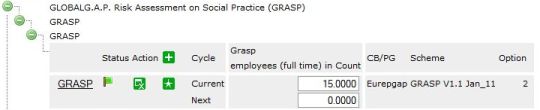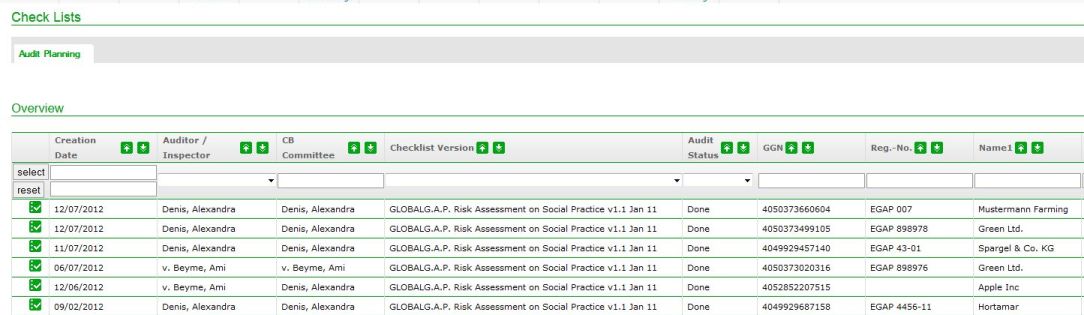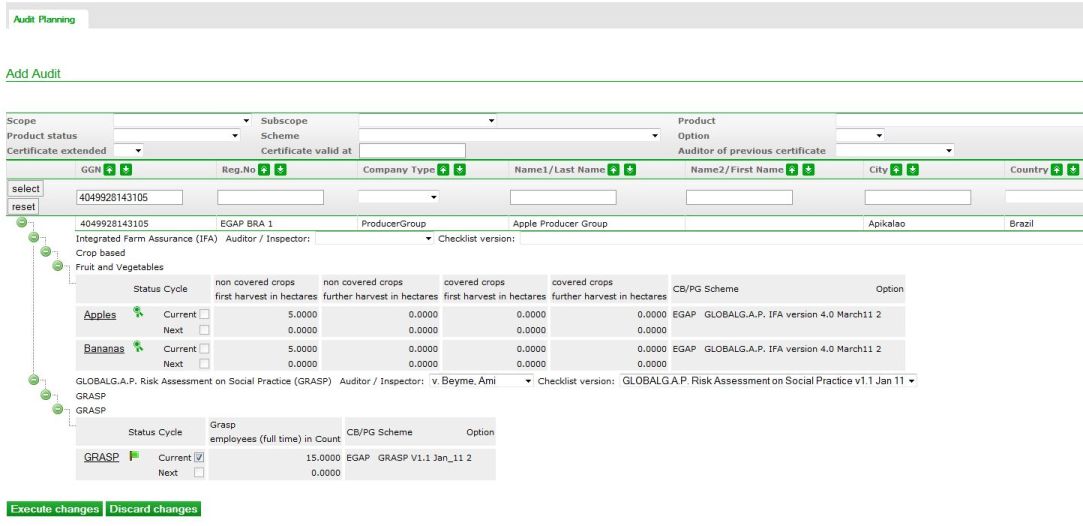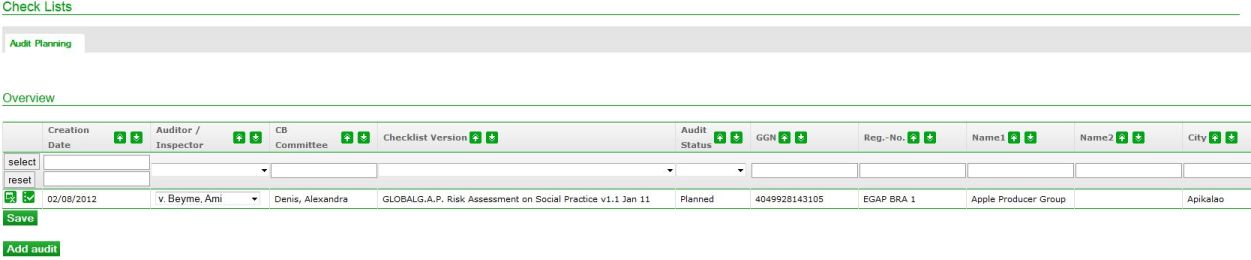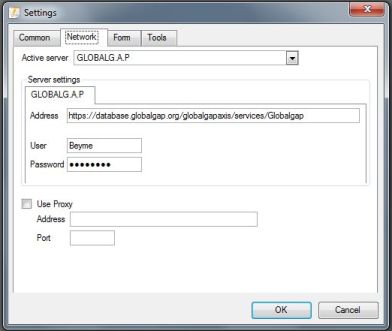Difference between revisions of "GRASP - GLOBALG.A.P. Risk Assessment on Social Practise"
| Line 52: | Line 52: | ||
[[File:GRASP_audit planned.jpg]] | [[File:GRASP_audit planned.jpg]] | ||
| − | == GRASP Checklist download & upload | + | == GRASP Checklist download & upload == |
The GLOBALG.A.P. Form Client is a Microsoft Windows based tool provided by GLOBALG.A.P. Certification Bodies may distribute it to their auditors, employees and clients. | The GLOBALG.A.P. Form Client is a Microsoft Windows based tool provided by GLOBALG.A.P. Certification Bodies may distribute it to their auditors, employees and clients. | ||
| Line 62: | Line 62: | ||
* upload them in the database | * upload them in the database | ||
| − | + | == Installing the GLOBALG.A.P. Form Client 3.4a == | |
Please, download the GLOBALG.A.P. Form Client 3.4a from the [http://cb.globalgap.org/ CB Extranet] and install it on your computer. The executable file (.exe) has to be installed locally on your computer. It may be necessary to do this with admin rights on your local system. If you need support on the installation of applications, please, contact your IT-admin. | Please, download the GLOBALG.A.P. Form Client 3.4a from the [http://cb.globalgap.org/ CB Extranet] and install it on your computer. The executable file (.exe) has to be installed locally on your computer. It may be necessary to do this with admin rights on your local system. If you need support on the installation of applications, please, contact your IT-admin. | ||
Revision as of 16:58, 2 August 2012
Contents
Introduction
The GLOBALG.A.P. Risk Assessment on Social Practice (GRASP) is a voluntary assessment that can be conducted at the same time as a GLOBALG.A.P. audit.
Its main objective is to raise awareness on social practice in primary production. The outcome of the assessment doesn’t affect the GLOBALG.A.P. certification, but serves as additional information to supply chain partners.
Preconditions
- GRASP is only available for countries, where a GRASP National Interpretation Guideline was developed. This means that GRASP can be added as a product only for producers that are registered in countries with a GRASP National Interpretation Guideline. The list of available countries, the guidelines, other GRASP documents including GRASP Control Points and Compliance Criteria, Checklists and Implementation Guidelines can be found on the GLOBALG.A.P. homepage, GRASP Standard.
- GRASP assessments can only be performed by approved GLOBALG.A.P. auditors/inspectors. The GRASP online training is available in the CB-extranet.
Please, note: Has any auditor/inspector completed the GRASP online test successfully, the CB-administration team has to be notified so the the Certification Body can be unlocked for GRASP in the database and they can plan, download and upload checklists. The GLOBALG.A.P. Secretariat will constantly monitor the formal qualification status of the auditors that have GRASP as scope.
GRASP access rights
Results of the GRASP assessment and the address data of the assessed producer will be visible by default to market participants, who have signed the terms of reference for the use of GRASP assessment results (See GRASP General Regulations V 1.1, Annex II.-III.). GRASP results will only be displayed, if the producer/producer group has a valid GLOBALG.A.P. Integrated Farm Assurance certificate.
If you have any questions or difficulties, please send a mail containing as many details as possible to the customer support.
First steps in the database: acceptance, checklist/audit planning
As the four-eye-principle is not a requirement for the GRASP assessment, the CB-Auditor/CB-Inspector can also plan the assessment - however only if they have also the CB-Committee role for GRASP. The CB-Executive can assign GRASP as a new scope to the CB-Auditor/CB-Inspector with the required qualification as described in Entering subscopes and schemes in Masterdata. Please, note: The scheme GRASP V1.1 Jan_11 appears only, if the Certification Body is unlocked for it.
In order to be able to plan and upload a GRASP checklist, first GRASP as a product needs to be accepted in the database for the producer/producer group, who shall be assessed. Here the same rule applies as for IFA certification. If you accept GRASP for the first time, you may need to enter a date in the past for this acceptance (otherwise the date of acceptance will be the day, on which you enter the date). This first date of acceptance is crucial for entering the date of audit, because the acceptance date has to precede the date of audit. Otherwise you will not be able to upload the checklist.
GRASP has to be selected the same way as describe in Manage products: GRASP is a separate standard with the subscope and "product GRASP". There is of course one difference to IFA: as a quantity the number of employees have to be entered. Please, note that every employee counts: full time, part time, seasonal workers - each of them count as one employee.
One special case would be if an employee is working for a producer group, but is also on loan to some group members. In this case crucial is with whom does this worker has contract: if the group is the conractor, the worker counts only for the group - not also for the group members.
To continue and create a checklist, please, click on Check Lists 
The checklist button will only appear, if the certification body has at least one auditor, who is approved for GRASP. Having clicked on Select, in the Check List view already planned or conducted (done) audits appear in Audit planning / Overview.
If thee isn´t any planned audit for the producer/producer group you are looking for, click on Add audit to access the audit planning. Search the producer/producer group by GGN, name or other details. Has the producer/producer group the accepted GRASP product, the GGN will appear.
Here the auditor/inspector, the GRASP scheme need to be selected. Wait till the page is reloaded and finally select the relevant cycle (current or next). Having executed the changes, the planned audit will appear by searching the producer, country etc.
GRASP Checklist download & upload
The GLOBALG.A.P. Form Client is a Microsoft Windows based tool provided by GLOBALG.A.P. Certification Bodies may distribute it to their auditors, employees and clients.
The GLOBALG.A.P. Form Client is used to
- download checklists for upcoming assessments
- fill in the checklists electronically and
- upload them in the database
Installing the GLOBALG.A.P. Form Client 3.4a
Please, download the GLOBALG.A.P. Form Client 3.4a from the CB Extranet and install it on your computer. The executable file (.exe) has to be installed locally on your computer. It may be necessary to do this with admin rights on your local system. If you need support on the installation of applications, please, contact your IT-admin.
If you open the form client for the first time, you have to set up the client in File / Settings:
Select Network and enter the database user name and password of the selected auditor/inspector. For the server settings you need to enter the following address (unless it is preset): https://database.globalgap.org/globalgapaxis/services/Globalgap
The GLOBALG.A.P. Form Client is set up for individual users. The auditor, who was assigned to conduct the GRASP assessment must individually set up the GLOBALG.A.P. Form Client or the respective Certification Body needs to set up with the database login data of that auditor/inspector. Please, note that the user name and the password are case sensitive.