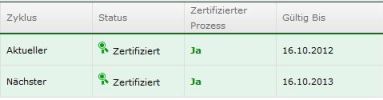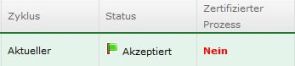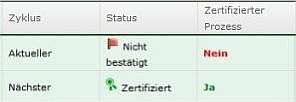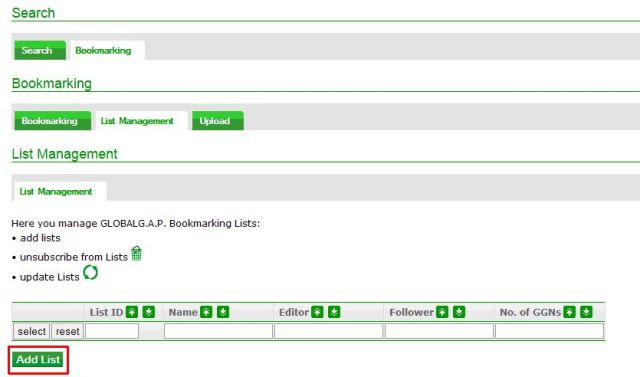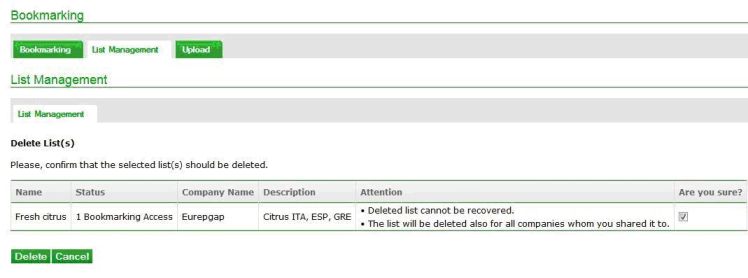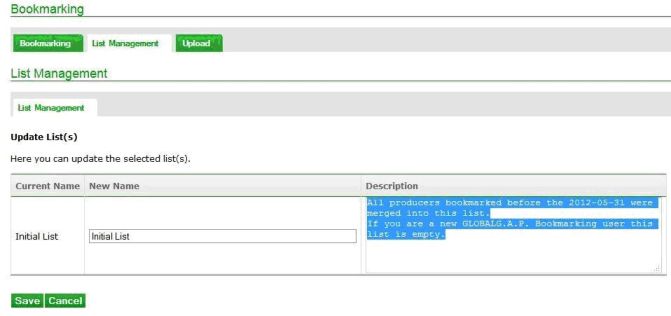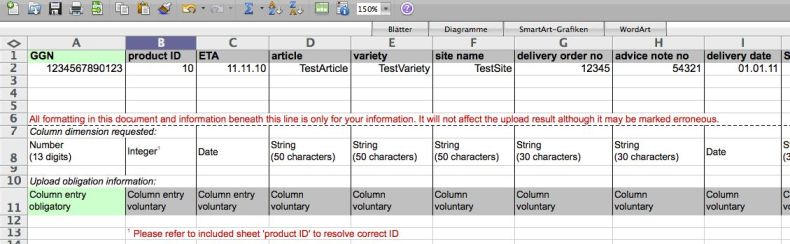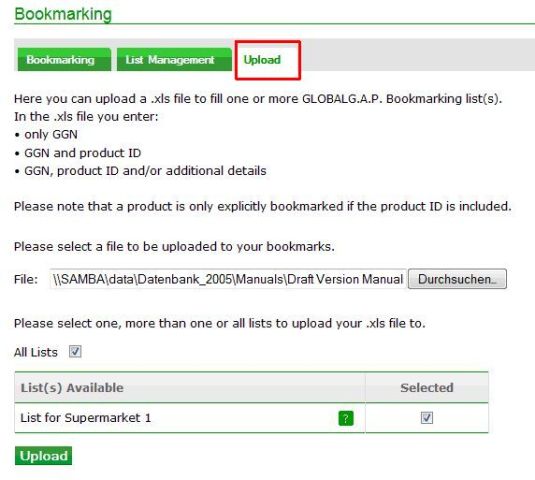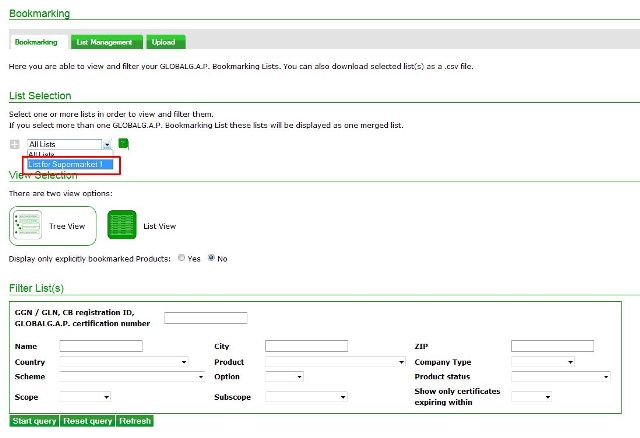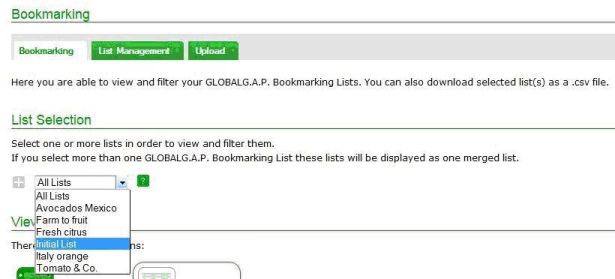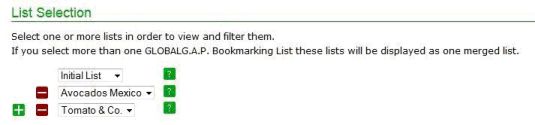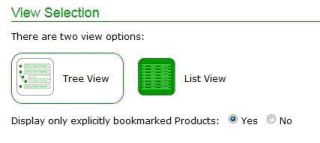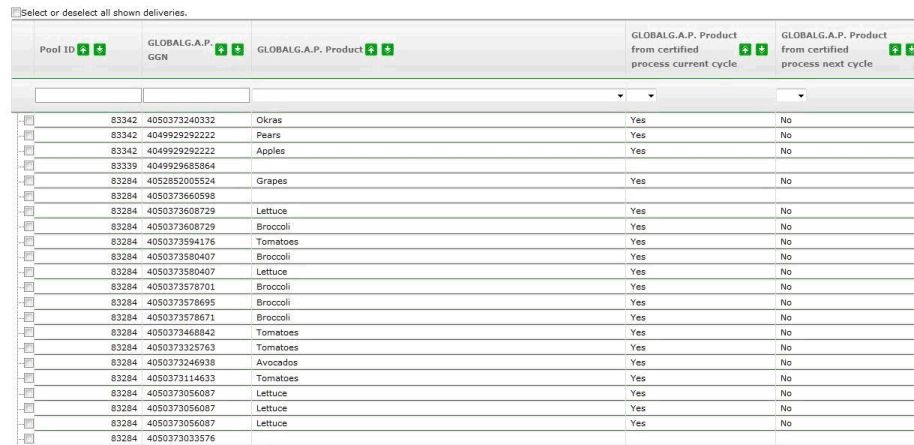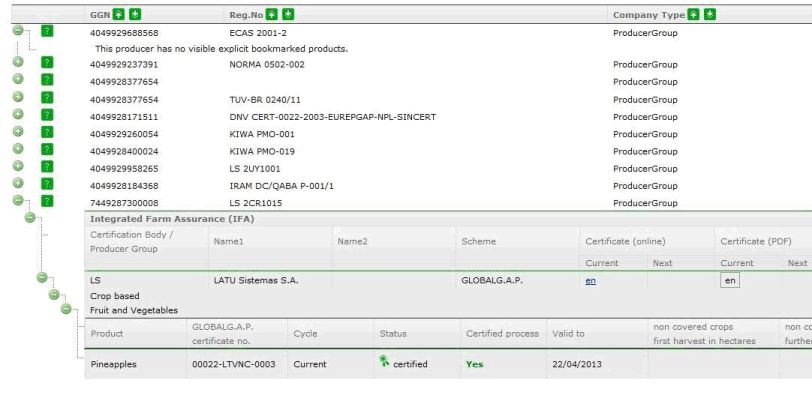Difference between revisions of "Händler und Lieferanten"
| Line 72: | Line 72: | ||
*'''Offener Regelverstoß''' [[File:onc.jpg]] | *'''Offener Regelverstoß''' [[File:onc.jpg]] | ||
| − | + | Der Status wird gesetzt, wenn ein Verstoß eines Erzeuger oder einer Erzeugergemeinschaft gegen die GLOBALG.A.P. Kontrollpunkte während einer Erstkontrolle bzw. eines Erstaudits festgestellt wird und der Verstoß innerhalb der festgesetzten Zeit nicht behoben wird. | |
*'''Selbst erklärte Suspendierung''' [[File:sds.jpg]] | *'''Selbst erklärte Suspendierung''' [[File:sds.jpg]] | ||
| − | + | Wenn der Erzeuger oder die Gruppe während einer Selbstkontrolle feststellt, dass min. ein GLOBALG.A.P. Kriterium nicht erfüllt werden kann, kann er/sie die Kontrollstelle um diese Art der Suspendierung bitten. | |
*'''Produkt suspendiert''' [[File:sus.jpg]] | *'''Produkt suspendiert''' [[File:sus.jpg]] | ||
| + | Ein Produkt wird durch die Kontrollstelle suspendiert, wenn der Erzeuger oder die Gemeinschaft nicht nachweisen konnte, dass | ||
A suspension of the product certificate is issued, when a producer or producer group does not present evidence of corrective actions that close out a non-conformance after a Warning has been issued. | A suspension of the product certificate is issued, when a producer or producer group does not present evidence of corrective actions that close out a non-conformance after a Warning has been issued. | ||
Revision as of 11:30, 8 August 2012
Contents
Suche nach GGNs: Zyklus, Status, zertfizierter Prozess
In der GLOBALG.A.P. Datenbank gibt es drei Suchoptionen, die sog. Expertensuche.
- Suche 1: Suche nach GGN oder Zertifikatsnummer
- Suche 2: Suche nach Namen
- Suche 3: Suche nach Erzeugern eines bestimmten Produkts in einem bestimmten Land
Abhängig von der Abfrage und somit der Anzahl der gefundenen GGNs erscheint entweder eine GGN mit Zertifikatsinformationen in einer Baumstruktur oder es gibt mehrere GGNs, wobei die Zertifikatsdaten im Baum erscheinen, wenn man die GGN mit dem Pluszeichen öffnet.
Zyklus
Ein Zyklus steht für ein Jahreszertifikat, das für den Erzeuger oder die Erzeugergemeischaft ausgestellt wurde. Der aktuelle Zyklus steht für das aktuell gültige Zertifikat, der nächste für das kommende Zertifikat.
Es ist nämlich möglich, das kommende Zertifikat bereits vor Ablauf des aktullen in der Datenbank einzupflegen. Dann sind die Angaben für beide Zyklen vorhanden.
Zertifizierter Prozess
Entscheidend ist die Information, die unter Zertifizierter Prozess steht. Ein Ja bedeutet, dass der Produktionsprozess zertifiziert wurde, ein Nein, dass der Prozess (noch) nicht zertifiziert ist. Diese Angaben sind insbesondere relevant beim zertifizierten und akzeptierten Status. Diese Optionen sind im Folgenden beschrieben.
Status
In Kombination mit der Information unter Zertifizierter Prozess erscheinen Statusoptionen für jedes Produkt.
Der Produktstatus akzeptiert kann sowohl mit einem Ja als auch mit einem Nein unter Zertifizierter Prozess erscheinen.
Akzeptiert mit Ja bedeutet, dass ein Produkt eines Gruppenmitglieds angezeigt wird, dass der Produktionsprozess der Gruppe, die der Mitglied beliefert, zertifiziert wurde. Diese Statuskombination erscheint nur bei Mitgliedern einer Erzeugergemeinschaft (Option 2).
Akzeptiert mit Nein verweist darauf, dass die Produkte zwar registriert wurden von der Kontrollstelle - der Produktionsprozess der Gruppe jedoch (noch) nicht zertifiziert ist. Das Produkt der Gruppe darf in diesem Fall nicht als GLOBALG.A.P. zertifiziert verkauft werden, ein eventuell ausgestelltes Papierzertifikat ist nicht gültig.
Zunächst muss jede Zertifikatsinformation in der GLOBALG.A.P. Datenbank aktualisiert werden, bevor ein Papierzertifikat herausgegeben werden darf.
Der Produktstatus zertifiziert wird bei der Zertifizierung in der GLOBALG.A.P. Datenbank von der Kontrollstelle gesetzt. Das Zertifikat läuft regulär ein Jahr. Des Weiteren wird jedem Produkt automatisch eine Zertifikatsnummer generiert.
Da der Status zertifiziert aus einem zertifizierten Prozess resultiert, wird unter Zertifizierter Prozess immer ein Ja stehen bei Erzeugern (Option 1) und Erzeugergemeinschaften (Option 2 - oder auch Option 1).
Dieser Status gilt nur für den GRASP-Standard add-on. Diese Kontrolle ist eine Risikoprüfung, resultiert nicht in einer Zertifizierung. Erzeuger oder Gruppen können geprüft werden, somit erscheint GRASP in der Datenbank als geprüft.
Mitglieder einer Erzeugergemeischaft bleiben wie auch bei IFA im Status akzeptiert ![]() .
.
Der GRASP-Status und die Ergebnisse der Prüfung (die GRASP-Checkliste) sind nur für Nutzer sichtbar, die einen Datenbankzugang haben und die entsprechenden Vereinbarungen unterschrieben haben.
Sowohl der Datenbankzugang als auch die GRASP-Datenfreigabe müssen beantragt werden. Dafür kontaktieren Sie bitte das customer support. Die Datennutzungsbedingungen können Sie auch dem GRASP Allgemeinen Regelwerk(Anhang II) entnehmen.
Der Status wird gesetzt, wenn ein Verstoß eines Erzeuger oder einer Erzeugergemeinschaft gegen die GLOBALG.A.P. Kontrollpunkte während einer Erstkontrolle bzw. eines Erstaudits festgestellt wird und der Verstoß innerhalb der festgesetzten Zeit nicht behoben wird.
Wenn der Erzeuger oder die Gruppe während einer Selbstkontrolle feststellt, dass min. ein GLOBALG.A.P. Kriterium nicht erfüllt werden kann, kann er/sie die Kontrollstelle um diese Art der Suspendierung bitten.
Ein Produkt wird durch die Kontrollstelle suspendiert, wenn der Erzeuger oder die Gemeinschaft nicht nachweisen konnte, dass A suspension of the product certificate is issued, when a producer or producer group does not present evidence of corrective actions that close out a non-conformance after a Warning has been issued.
This status appears if a product neither has been registered nor certified for a cycle. In search this appears in the case if a product was not included in a current valid certificate, but in a next one that has already been updated in the database.
Sichtbare Erzeuger- und Produktdaten: Datenfreigabe
Erzeugerdaten
The data access rules of GLOBALG.A.P. allow to choose between the options, whether to hide the company name and address or to show to the public. This way searching producer and producer groups publicly, names and addresses are visible only, if the producer/producer group has granted access rights to these data.
Database users who search the GGNs with a database login (user name & password) belong to the access group "Market participants", they will be able to see the name and address of the certificate holder by default. The certificate holder are the single producer and the producer groups (cooperatives). The names and addresses of the producer group members are hidden by default.
Produktdaten
There is another option newly implemented in the database: Growers can also show their product data. Product data currently cover the quantities: hectar for crops, tons for livestock, broodstock, seedlings and tons quantity for aquaculture. By default these quantities are not visible for any of the users.
Datenfreigabe beantragen
Minimum producer and product data are shown according to the data access rules as described above. More information can be released only if the producer/producer group allows to do so. For this the regular way is that the retailer/supplier asks the grower (or the importer/exporter with contact to the grower) for data release (defining which data), so the producer/group can advise its certification body (trustee of masterdata) to change the database settings. Or the producer can ask the customer support for its own database access and complete the changes.
In order to ease this process, the customer support has created a Data release form in four languages: English, German, Italian, Spanish. The first three pages have to be filled in by the retailer/supplier (company name, data required) and then forwarded to the producer/producer group. Please, ask the customer support for this form.
Bookmarking/Favoriten
The key idea of bookmarking producers is to avoid the recurrent search for single producer GGNs or the upload of upload sheets with a large number of GGNs in order to gain certificate information. With the bookmarking function you can create a personal bookmarking pool of producers. This pool we call List where the GGNs are uploaded only once, but certificate information can be obtained permanently.
This enables a company to trace the deliveries of different suppliers, to group products of one supplier or deliveries from one country. It is up to the user how the deliveries will be differentiated, segregated and finally listed (e. g. List of Avocados Mexico, List of Tomatoes, List of supplier/retailer x etc.).
There can be several lists that are filled with GGNs by uploading them with an Excel sheet. The bookmarking lists can be extended with more producer GGNs the same way. Please, see the chapter Filling lists below.
You will be able to:
- Obtain certification information immediately from your list
- Monitor all your GLOBALG.A.P. registered producers
- Avoid recurrent certificate queries online
You can bookmark GGNs – then you will see the producer with all the certified products in a Tree view.
Additionally you can bookmark GGNs with the product using a product ID, you can include delivery information such as time of arrival – then you will see the GGNs with the bookmarked products and will be able to filter and download the list in the List view.
For the terms Tree view and List view, please, see the chapter List selection below.
Bookmarking/Favoriten-Pakete
The bookmarking functionality is available in different packages. The packages differ only in the amount of producers that you will be able to bookmark:
| Amount of producers that can be bookmarked | Package pricing (annual) |
|---|---|
| up to 50 | € 100 |
| 50 – 200 | € 200 |
| 201 – 500 | € 300 |
| 501 – 1000 | € 400 |
| more than 1000 | € 500 |
Every bookmarking package also includes the Expert Search tool.
If you wish to test the bookmarking function before purchasing a package, you can also choose to access it for a free trial period of two weeks. Please contact the customer support.
Erste Schritte: List Management
The List Management will be only available to users with the database role “Bookmarking Responsible”. Here you can manage your company´s own lists. You can add, delete or update lists. In the future it will also be possible to manage lists you shared with others and the lists that other companies shared with you.
Add a list
The first step towards bookmarking GGNs is always to have or add a list that will be filled with GGNs later on.
Delete a list
If you would like to delete a list, first you select it, click delete and finally confirm by checking the box again beneath “Are you sure?”:
Update a list
Updating a list means to change the name and/or description of this list. Have you selected is, you can amend them and save the changes.
Listen füllen
Has the Bookmarking Responsible first chosen or added a list in the List Management, this list can be filled with GGNs and other entries by uploading an .xls-file, the Bookmarking template provided by GLOBALG.A.P. This template contains various obligatory and voluntary columns.
Please note the message: All formatting in this document and information beneath this line is only for your information. It will not affect the upload result although it may be marked erroneous. This means that in order to avoid irritations all these lines with examples and explanations should be deleted before uploading the sheet.
Below you will find a brief description of each column.
- GGN: The column with the heading GGN (numbers with 13 digits) always have to be completed. This is the only obligatory entry. If you wish to attach specific e.g. delivery information on product level please use the other (voluntary) columns.
- product ID: If you wish to attach information to single products of the producer, please enter the corresponding product key (e. g. “2” for apples). These product keys are available in the second sheet of the Excel file provided by GLOBALG.A.P. If you wish to upload more that one product for the same GGN, please use one line for every product key and copy the GGN. Please, note: if you do not enter any product ID, you will see only the GGN in that line without any certificate data. Bookmarking allows you to attach additional information on product level only if you enter the GGN with the product ID.
- ETA (Estimated Time of Arrival): You can use this column to track the estimated time of arrival of deliveries. This entry is voluntary and should be a date.
- article: Can be filled in as required. You can use this entry to describe your delivery in more detail. This entry may be a string of up to 50 characters and is voluntary.
- variety: Can be filled in as required. You can use this entry to describe your products in more detail. This entry may be a string of up to 50 characters and is voluntary.
- site name: Can be filled in as required and might be of use in keeping track of individual sites. This entry may be a string of up to 50 characters and is voluntary.
- delivery order no: Can be filled in as required. This entry may be a string of up to 30 characters and is voluntary.
- advice note no: Can be filled in as required. This entry may be a string of up to 30 characters and is voluntary.
- delivery date: Can be filled in as required. This entry allows you to mark the delivery date. This entry accepts dates and is voluntary.
- SSCC (Serial Shipping Container Code): Can be filled in as required. Through this column you may be able to better organize your batches/deliveries. This entry may be a string of up to 30 characters and is voluntary.
- GTIN (Global Trade Item Number): Can be filled in as required to keep track of the item’s GTIN. This entry may be a string of up to 20 characters and is voluntary.
- supplier name: Can be filled in as required.By using this column you can easily link the delivered products to their suppliers. This entry may be a string of up to 128 characters and is voluntary.
As you can see, all columns following the GGN are described as being voluntary. These entries comprise suggestions and requirements by GLOBALG.A.P. stakeholders, which will help you organize and sort your own deliveries as per your necessity. The information that you enter into these columns is not accessible to anyone but your company and GLOBALG.A.P.
If you need more columns than displayed here, please, contact the GLOBALG.A.P. Secretariat and we will add them to the bookmarking function.
You can upload the file with GGNs to one, more or all available lists of the company. This has to be selected before the upload.
Schließlich erhält jeder Nutzer eine Uploadbestätigung per E-Mail, die einen Link enthält mit der hochgeladenen Datei.
Nutzung der Favoriten: List Selection
Unter Bookmarking sind alle angelegten GLOBALG.A.P Bookmarking- (Favoriten-)listen zu finden.
Listen zur Ansicht können in List selection ausgewählt werden, um die GGNs und Zertifikatsinformationen prüfen zu können. Wenn Sie die Bookmarkingfunktion bereits genutzt haben, d. h. GGNs bereits hochgeladen haben, werden diese in einer Liste zusammengelegt, in der Initial list.
Wenn Sie mehrere GLOBALG.A.P. Favoritenlisten auswählen, werden alle GGNs zusammengefügt in einer Liste angezeigt.
Es gibt zwei Ansichten, um die Favoriten-GGNs anzeigen zu lassen: in der Baumansicht oder in der Listenansicht. Die Ansicht kann in View selection gewählt bzw. eingestellt werden.
Der Baumansicht:
Listenansicht:
In View Selection können auch nur explizit angelegte Produkte einer GGN angezeigt werden. Wenn Sie No auswählen, alle Produkte werden angezeigt.
Für weitere Fragen steht Ihnen das customer support Team zur Verfügung.