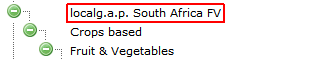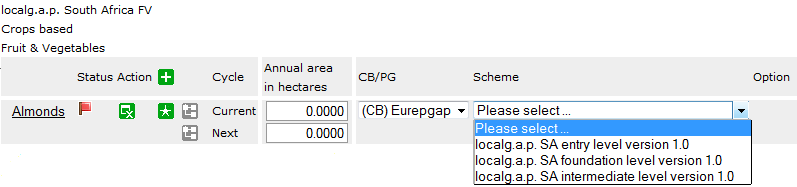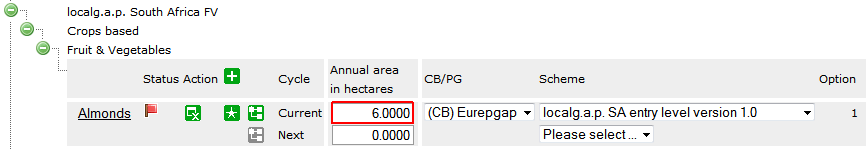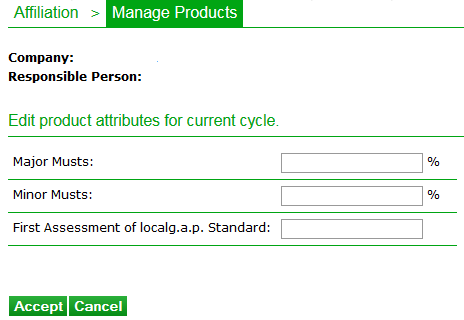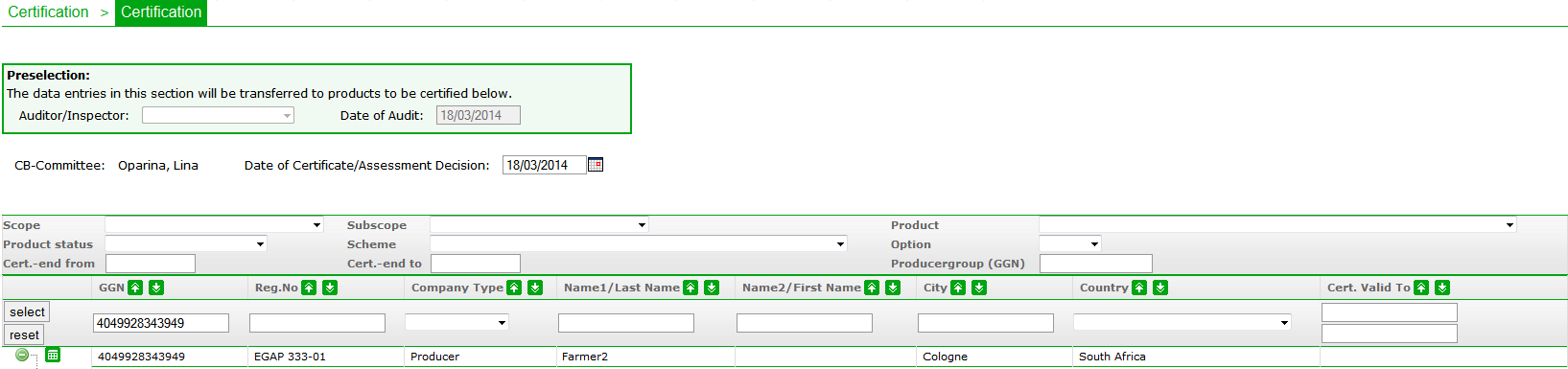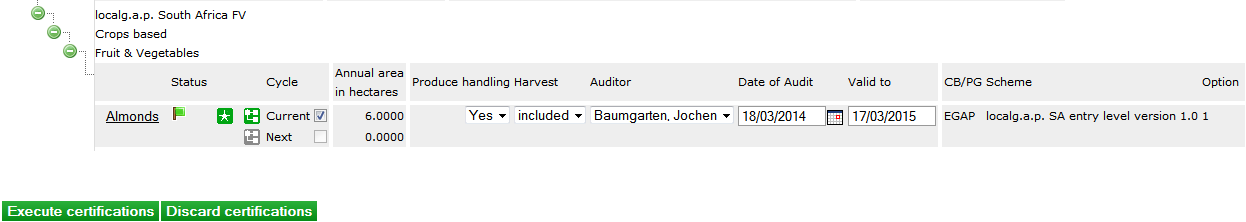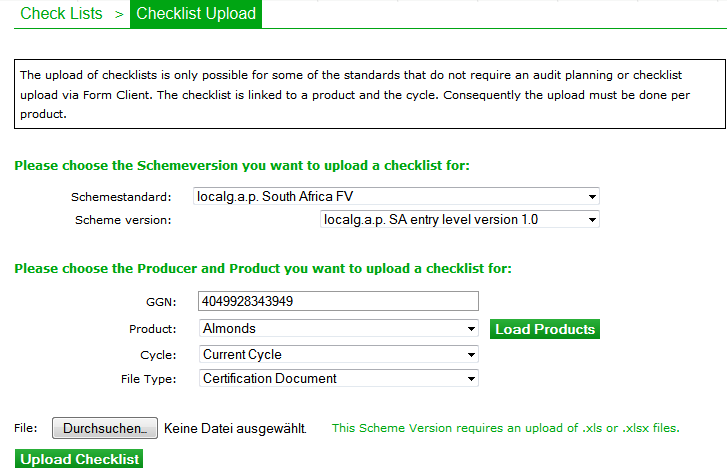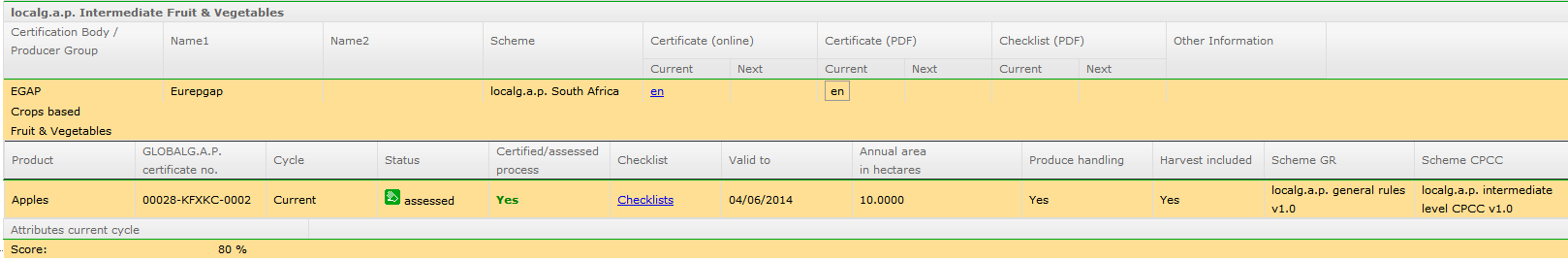Difference between revisions of "Localg.a.p."
| Line 65: | Line 65: | ||
| − | Please note that the results of the localg.a.p. assessment in search are visible only to those users who have the role localg.a.p. Observer. To get this role, please contact [mailto: | + | Please note that the results of the localg.a.p. assessment in search are visible only to those users who have the role localg.a.p. Observer. To get this role, please contact [mailto:customer_support@globalgap.org?subject=Entering%20the%20GLOBALG.A.P.%20Database customer support]. |
Latest revision as of 13:39, 22 September 2020
The localg.a.p. rules build up with a framework where producer can comply with a program which is a sub-set of the GLOBALG.A.P. Integrated Farm Assurance Standard (IFA). The following article describes how to manage a localg.a.p. producer in the database. This process is similar to the IFA certification. The notification and the registration procedures are identical to those for IFA, please see the articles Producer/producer group registration.
After having registered your client, please go to Affiliation >> Manage Products to add products which are going to be assessed. The procedure is also similar to the IFA one, please see the corresponding article Manage products. There are 3 main differences:
- please be sure to choose the localg.a.p. South Africa FV standard under Manage Products as shown below:
please choose the corresponding level in the drop-down menu under Scheme:
- you need to enter only one quantity:
- you can enter here the attributes: major musts, minor musts and the date of the first localg.a.p. assessment. To do this, please click on ![]() and you will be forwarded to the next page where you can enter the score.
and you will be forwarded to the next page where you can enter the score.
However, the attributes can be managed afterwards, at the every process level (during the acceptance or during the certification). You just need to go back to Manage Products and enter them.
The acceptance step is identical to the IFA acceptance, please see the article Accept products.
After you have accepted the products, you need to set the status of the products to Assessed ![]() , as there is no certificate for localg.a.p., only the assessment. For setting the status Assessed, please do all the steps which are necessary for Certification and sanctions.
, as there is no certificate for localg.a.p., only the assessment. For setting the status Assessed, please do all the steps which are necessary for Certification and sanctions.
After this is done, please upload the checklist in xls. or xlsx. format. The initial localg.a.p. checkist can be found here [1]
Please go to  and then to
and then to ![]() and choose localg.a.p. South Africa FV schemestandard and the corresponding scheme version. Then please enter a GGN of the client and click on
and choose localg.a.p. South Africa FV schemestandard and the corresponding scheme version. Then please enter a GGN of the client and click on ![]() . Please choose a file type you would like to upload.
. Please choose a file type you would like to upload.
After that please click on Browse and then on Upload the checklist. As soon as it is done, you will be able to see the localg.a.p. assessment in the Search, as well as the content of the checklist.
If you click on Checklists, you can download this checklist.
Please note that the results of the localg.a.p. assessment in search are visible only to those users who have the role localg.a.p. Observer. To get this role, please contact customer support.