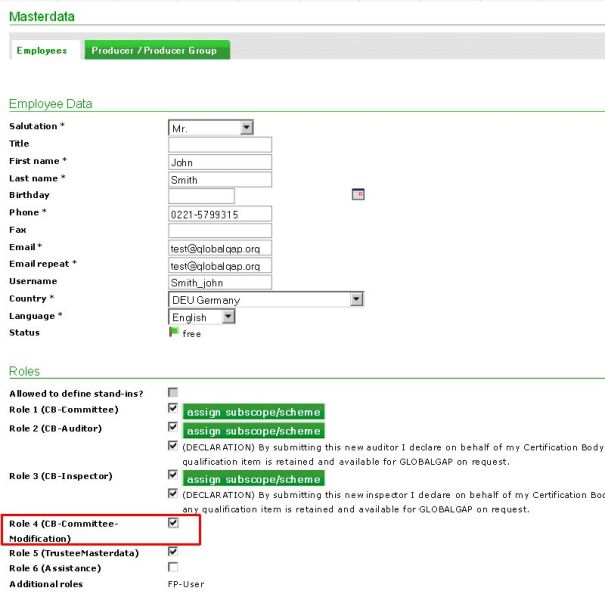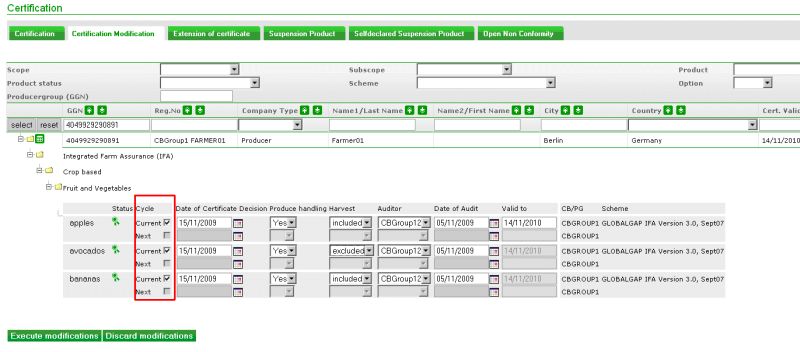Difference between revisions of "Modification of existing cycles"
| Line 27: | Line 27: | ||
[[File:modify2.jpg]] | [[File:modify2.jpg]] | ||
| + | |||
| + | |||
| + | After modification the changes have to be confirmed by clicking on [[File:execute modifications]]. A short summary of the entered changes will be displayed and should be confirmed as well to execute the changes. Modification of a valid to date can be used to end or shorten a certification. | ||
| + | '''Warning: All changes are executed immediately and may affect the invoicing.''' | ||
Revision as of 15:42, 8 August 2012
This chapter explains the modification of existing cycles in the database. In order to modify any data of active cycles in the database the role CB-Committee-Modification has to be assigned to the CB employee. The role can be assigned by the CB-Executive only to employees that already have the role CB-Committee. Please see chapter 4 Roles & rights and 5 Masterdata for details about roles and their distribution.
Acceptance Modification
Certification Modification
The Certification modification is to find in Certification > Certification Modification. It allows modification of all data that is entered during the certification, in detail:
• Date of Certification Decision
• Produce Handling
• Harvest
• Auditor
• Date of Audit
• Valid to date
Please note: Only changes of product data will be saved, where the checkbox for current cycle has been marked
After modification the changes have to be confirmed by clicking on File:Execute modifications. A short summary of the entered changes will be displayed and should be confirmed as well to execute the changes. Modification of a valid to date can be used to end or shorten a certification.
Warning: All changes are executed immediately and may affect the invoicing.