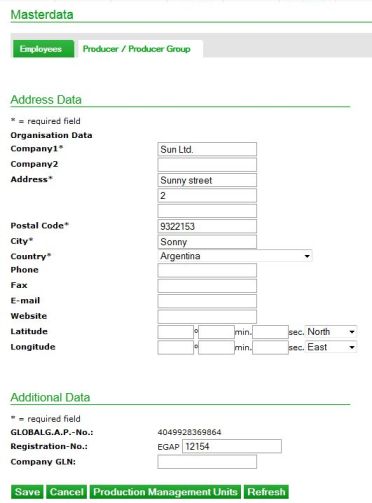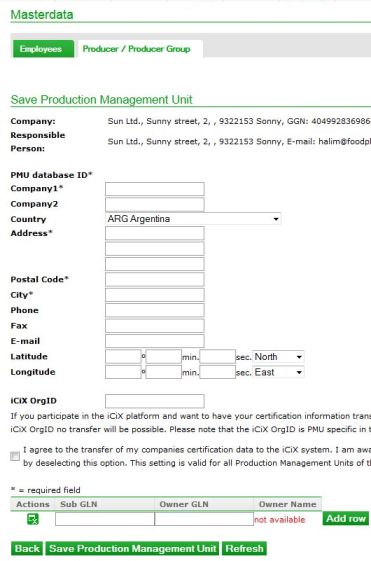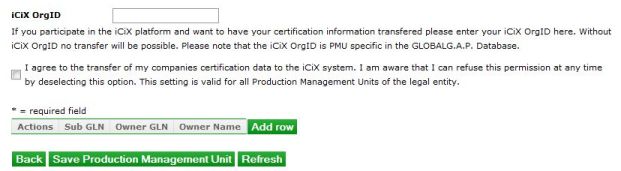Producer/producer group masterdata
Contents
Masterdata modification online
When selecting Masterdata and Producer/Producer Group every Trustee-Certification Body has an overview of its own clients. They can be searched by GGN, product, country, scheme etc. and selected with the ![]() button.
button.
There every information can be changed: organisation (company) name, address, CB registration number or the Global Location Number (GLN). If a GLN is saved for a producer, this GLN will replace the GGN. It is possible to look up the producer in the public search both with the GGN and the newly entered GLN - once the change has been saved in Masterdata.
Please, note: Masterdata contains the individual clients´ information: so for producer group members the name and the address of the producer group member has to be entered (not that of the cooperative). The group and the group members cannot have the same name.
Furthermore currently the responsible person data cannot be changed online - this can be done only via upload. For this a producer upload sheet has to be filled in with mode 2 in order to change the relevant data as described in Producer/producer group registration/deregistration via upload.
Masterdata modification via upload
How to modify producer/producer groups masterdata via upload by using mode 2, please, see Producer/producer group registration/deregistration via upload.
Production Management Unit
In order to register Production Management Units (PMU) the producer/producer group has to be selected in Masterdata. By clicking on Production Management Units at the bottom of the page all already registered PMUs appear. For registering new ones, Add Production Management Units has to be selected.
In the following page details of the new PMU have to be completed, the same obligatory fiels as during the online producer/producer group registration. Additionally a sub-GLN can be created for this PMU.
To register a sub-GLN for a PMU first the owner GLN must be registered in the GLOBALG.A.P. Database to allow identification of the owner entity. The owner GLN shall be a valid number in the GEPIR system with contact address of the company and can look like 40 12345 00000 9. Sub-GLNs are only linked with the owner’s legal entity in the GEPIR. A sub-GLN must be generated according to the rules which are defined by the GS1 organisation.
The concept of sub-GLNs is for example used in producer groups. The central producer group organisation may own a GLN. Sub-GLNs can now be assigned to the producers PMUs, linking the PMUs to the unique GGN of the producer. This means that sub-GLNs identify a site and refer to the GGN of the producer.
First Add a row has to be selected in order to be able to enter the GLN (e. g. of a producer group that is already registered in the GLOBALG.A.P. Database.
The database then verifes the GLN entered as owner GLN and display the name of the owner (e. g. legal entity of the producer group). As a second step enter the sub-GLN (13 digits) that shall be assigned to the PMU. You may register any PMU with the same address as the legal entity and with a sub-GLN, which refers to the producer group.
If you are interested in learning more about the GGN-GLN-PMU concept of GLOBALG.A.P., please, download the PMU presentation from the CB-Extranet (100811-GLOBALGAP-PMU-Presentation.pdf).
The iCiX OrgIDs can now be registered in the GLOBALG.A.P. Database. The product certification data will then be transferred to the iCiX platform, were it can be used accordingly. As the iCiX OrgID is PMU specific in the GLOBALG.A.P. Database the iCiX OrgID can be added in this PMU masterdata page.
Finally the Trustee-CB ticks the box at the bottom as an agreement to the certification data transfer. Ticking the box with one PMU will be sufficient as this setting is valid for all PMUs of the legal entity.
Access rights to producer and product data
verweis auf initial data access