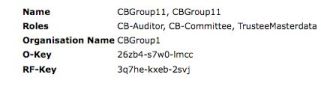Producer/producer group registration/deregistration via upload
Producer/producer group registration via upload
The producer upload comprises information to register producers or producer groups, which must be entered into 28 columns of an excel sheet.
* RF-key of trustee
In the first column you need to enter the RF-Key (e. g. 3q7he-kxeb-2svj), which is displayed after login below the O-Key.
* mode
mode 0: In order to register a producer/producer group initially, 0 has to be entered in this column. This one action combines two steps of the online procedure: online notification and online registration. Please, note that already existing GGNs cannot be registered with mode 0. With this mode a new GGN will be generated, so registering already existing GGNs results in double registration and thus in Warnings to the respective Certification Body. In order to transfer a large number of GGNs, please, contact the database support.
mode 1: In order to deregister the producer/producer group, 1 has to be used. In this case it is sufficient to enter additionaly the GGN, the complete dataset is not required. Please, note that deregistrations can only be executed as soon as the product or certificate cycle ended. Producers with accepted or certified products will not be deregistered immediately after the upload. They can only be marked for de-registration. The de-registration is realised once the cycle ends.
mode 2: To change any master data (e. g. address of a company or the responsible person), enter 2. The system accepts only the complete dataset.