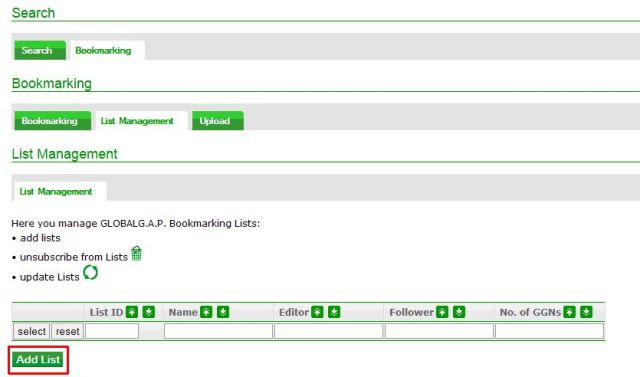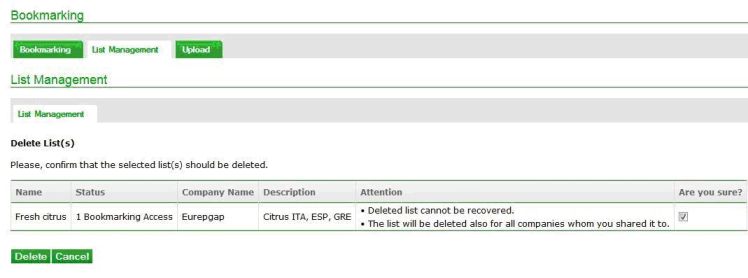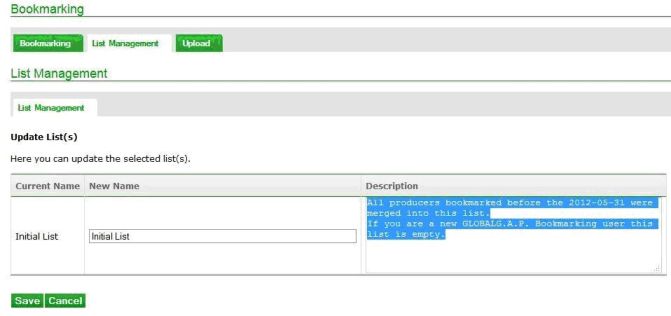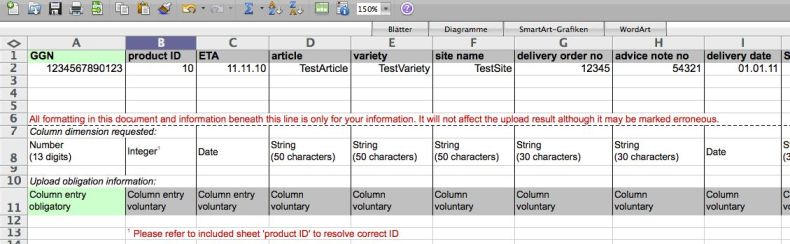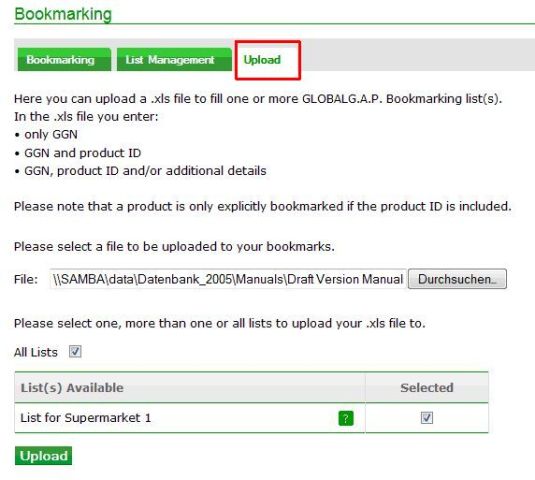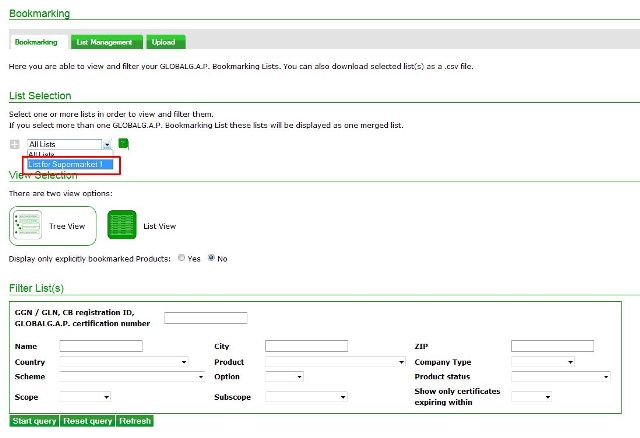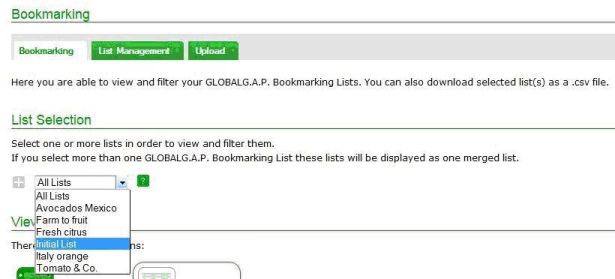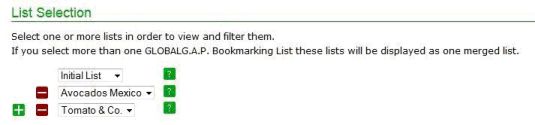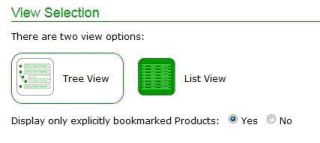Retailers & Suppliers
Contents
Introduction
The key idea of bookmarking producers is to avoid the recurrent search for single producer GGN or the upload of laboriously prepared upload sheets with a large number of GGNs in order to gain certificate information.
With the bookmarking function you will be able to upload an Excel sheet with a list of producer GGNs just once, with the result that the producers will be added to your personal bookmarking pool. This producer pool is stored and can be extended by uploading additional producers. Within your personal bookmarking pool you are able to see and filter your producers and check the latest certification information.
You will be able to:
- Obtain certification information immediately from your list
- Monitor all your GLOBALG.A.P. registered producers,
- Avoid repeating certification information requests online.
Additional functionality of the bookmarking tool is a list with product or batch/delivery information supplemented to the certificate information of a producer.
By uploading the producer GGN and product combined with voluntary company or supply chain specific data (e.g. article name or variety, GTIN, traceability codes such as SSCC, delivery date) a list is initially generated and henceforth extended. This list comprises the data attached that can be filtered and downloaded.
- Attach individual data to each product of Bookmarked producers
- Manage deliveries attached with certificate information data in your supply chain by downloading your deliveries.
Bookmarking Packages
The bookmarking functionality is available in different packages. The packages differ only in the amount of producers that you will be able to bookmark:
| Amount of producers that can be bookmarked | Package pricing (annual) |
|---|---|
| up to 50 | € 100 |
| 50 – 200 | € 200 |
| 201 – 500 | € 300 |
| 501 – 1000 | € 400 |
| more than 1000 | € 500 |
Every bookmarking package also includes the Expert Search tool.
If you wish to test the bookmarking function before purchasing a package, you can also choose to access it for a free trial period of two weeks. Please contact the customer support.
First steps: List Management
The List Management will be only available to users with the database role “Bookmarking Responsible”. Here you can manage your company´s own lists. You can add, delete or update lists. In the future it will also be possible to manage lists you shared with others and the lists that other companies shared with you.
Add a list
The first step towards bookmarking GGNs is always to have or add a list that will be filled with GGNs later on.
Delete a list
If you would like to delete a list, first you select it, click delete and finally confirm by checking the box again beneath “Are you sure?”:
Update a list
Updating a list means to change the name and/or description of this list. Have you selected is, you can amend them and save the changes.
Filling lists
Has the Bookmarking Responsible first chosen or added a list in the List Management, this list can be filled with GGNs and other entries by uploading an .xls-file, the Bookmarking template provided by GLOBALG.A.P. This template contains various obligatory and voluntary columns.
Please note the message: All formatting in this document and information beneath this line is only for your information. It will not affect the upload result although it may be marked erroneous.
Below you will find a brief description of each column.
- GGN: The column with the heading GGN (numbers with 13 digits) always have to be completed. This is the only obligatory entry. If you wish to attach specific e.g. delivery information on product level please use the other (voluntary) columns.
- product ID: If you wish to attach information to single products of the producer, please enter the corresponding product key (e. g. “2” for apples). These product keys are available in the second sheet of the Excel file provided by GLOBALG.A.P. If you wish to upload more that one product for the same GGN, please use one line for every product key and copy the GGN. Please, note: if you do not enter any product ID, you will see only the GGN in that line without any certificate data. Bookmarking allows you to attach additional information on product level only if you enter the GGN with the product ID.
- ETA (Estimated Time of Arrival): You can use this column to track the estimated time of arrival of deliveries. This entry is voluntary and should be a date.
- article: Can be filled in as required. You can use this entry to describe your delivery in more detail. This entry may be a string of up to 50 characters and is voluntary.
- variety: Can be filled in as required. You can use this entry to describe your products in more detail. This entry may be a string of up to 50 characters and is voluntary.
- site name: Can be filled in as required and might be of use in keeping track of individual sites. This entry may be a string of up to 50 characters and is voluntary.
- delivery order no: Can be filled in as required. This entry may be a string of up to 30 characters and is voluntary.
- advice note no: Can be filled in as required. This entry may be a string of up to 30 characters and is voluntary.
- delivery date: Can be filled in as required. This entry allows you to mark the delivery date. This entry accepts dates and is voluntary.
- SSCC (Serial Shipping Container Code): Can be filled in as required. Through this column you may be able to better organize your batches/deliveries. This entry may be a string of up to 30 characters and is voluntary.
- GTIN (Global Trade Item Number): Can be filled in as required to keep track of the item’s GTIN. This entry may be a string of up to 20 characters and is voluntary.
- supplier name: Can be filled in as required.By using this column you can easily link the delivered products to their suppliers. This entry may be a string of up to 128 characters and is voluntary.
As you can see, all columns following the GGN are described as being voluntary. These entries comprise suggestions and requirements by GLOBALG.A.P. stakeholders, which will help you organize and sort your own deliveries as per your necessity. The information that you enter into these columns is not accessible to anyone but your company and GLOBALG.A.P.
If you need more columns than displayed here, please, contact the GLOBALG.A.P. Secretariat and we will add them to the bookmarking function.
You can upload the file with GGNs to one, more or all available lists of the company. This has to be selected before the upload.
Finally the user will get an upload report via e-mail and a link to the file that has been uploaded.
Using the Bookmarking pool: List Selection
In the Bookmarking tab you will find all your GLOBALG.A.P Bookmarking lists.
The List selection allows you to select one ore more lists in order to view and filter them. If you have used the bookmarking functions before, all your bookmarked producers will be merged into the “initial list”.
If you select more than one GLOBALG.A.P. Bookmarking List these lists will be displayed as one merged list.
There are two ways how a list can be displayed, as a tree or a list. You can select the preferred view in “view selection”.