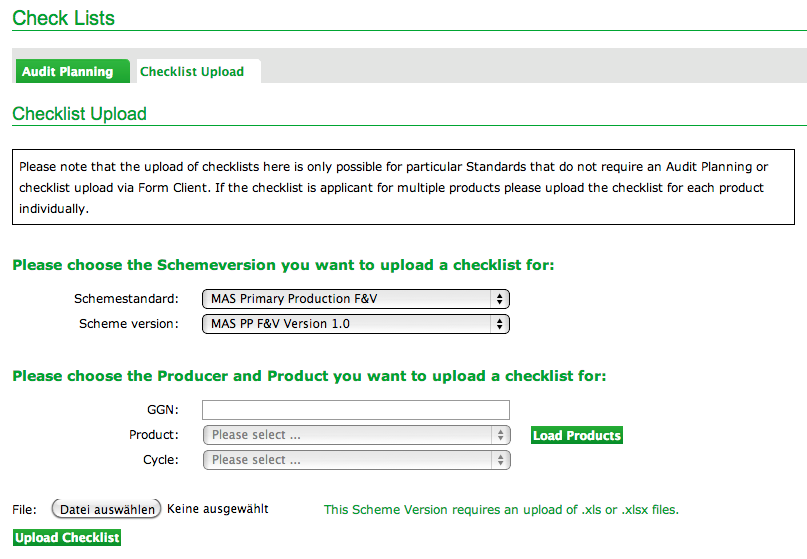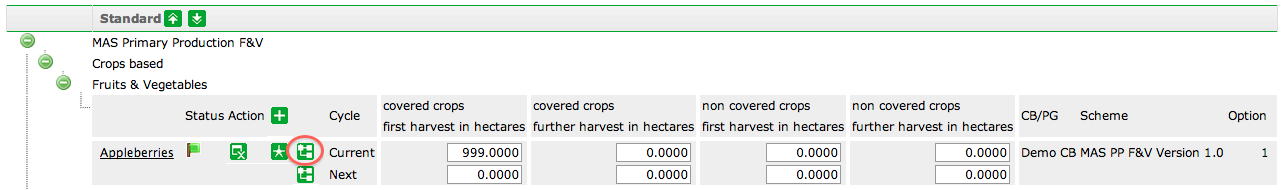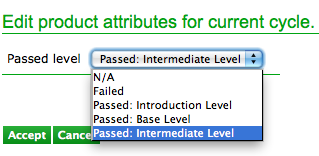Difference between revisions of "MAS Primary Production F&V"
| Line 1: | Line 1: | ||
This chapter describes how to set up a producer for the standard MAS Primary Production F&V. | This chapter describes how to set up a producer for the standard MAS Primary Production F&V. | ||
| − | To be able to maintain this standard please get in contact with the CB-Administration Team for approval. The standard can be maintained by Certification Bodies or other companies approved by Metro and registered in the GLOBALG.A.P. Database. | + | To be able to maintain this standard please get in contact with the CB-Administration Team for approval. The standard can be maintained by Certification Bodies or other companies approved by Metro and registered in the GLOBALG.A.P. Database. The standard MAS Primary Production F&V. is only available in Option 1. |
For content related questions please stick to Metro directly as GLOBALG.A.P. only acts as service provider to maintain this standard in the GLOBALG.A.P. Database. | For content related questions please stick to Metro directly as GLOBALG.A.P. only acts as service provider to maintain this standard in the GLOBALG.A.P. Database. | ||
Revision as of 16:49, 14 March 2013
This chapter describes how to set up a producer for the standard MAS Primary Production F&V.
To be able to maintain this standard please get in contact with the CB-Administration Team for approval. The standard can be maintained by Certification Bodies or other companies approved by Metro and registered in the GLOBALG.A.P. Database. The standard MAS Primary Production F&V. is only available in Option 1.
For content related questions please stick to Metro directly as GLOBALG.A.P. only acts as service provider to maintain this standard in the GLOBALG.A.P. Database.
After approval the 'MAS Primary Production F&V' standard will be available for the company in Manage Products. The product certification process is similar to the one in the IFA standards except for
1) The upload of a checklist
In the MAS Primary Production F&V standard it is possible to upload a checklist to each product. To upload the checklist please accept the product accordingly and go to Check Lists, Checklist Upload and select the standard 'MAS Primary Production F&V standard' with the relevant scheme version:
Afterwards enter the GGN of the producer and select 'Load Products' to fill the dropdown with the products of the producer which can be selected for checklists. Then select the product and cycle you want to add the checklist to, select a file and upload the document. Please note that only Excel files such as .xls or .xslx files may be uploaded. The checklist is developed and provided by Metro, please get in contact with Metro in order to receive the checklist.
2) The level of passing the assessment
In the MAS Primary Production F&V standard a level of passing the audit can be indicated on product level. To set this status please go to Affliation, Manage Products and select the producer you want to set the level of passing the assessment. Then select the attributes screen as shown in the screenshot for the relevant product and cycle:
Here you can select the passed level:
Please make sure to accept your selection and save this setting in the Manage Products overview afterwards.
3) Assessment instead of certification
In the MAS Primary Production F&V standard the productstatus "assessed" is used instead of "certified". As there is not certification, no online or pdf certificate is available.
4) Visibility of the assessment
The visibility of this GLOBALG.A.P. add-on is limited to companies that are members of the data access group 'MAS PP F&V observer'. Members of these group are managed by GLOBALG.A.P. on behalf of Metro. The Search will enable the download of the checklist document and show the level of passing the assessment.
5) Fee's