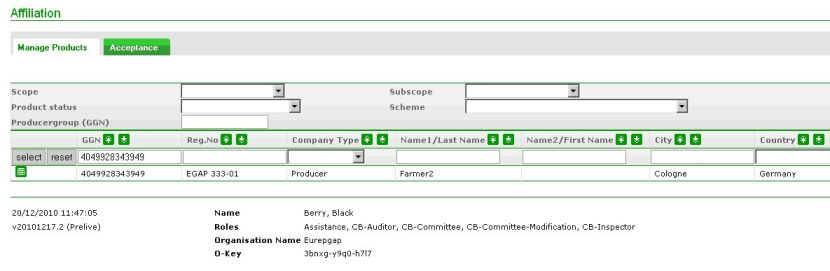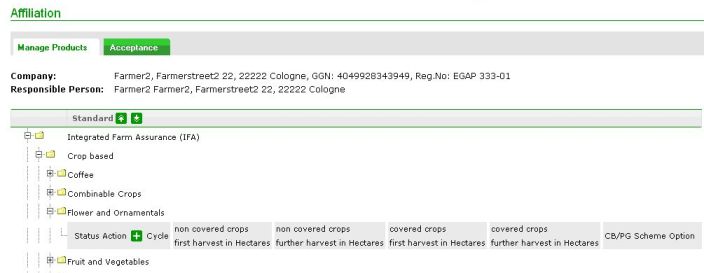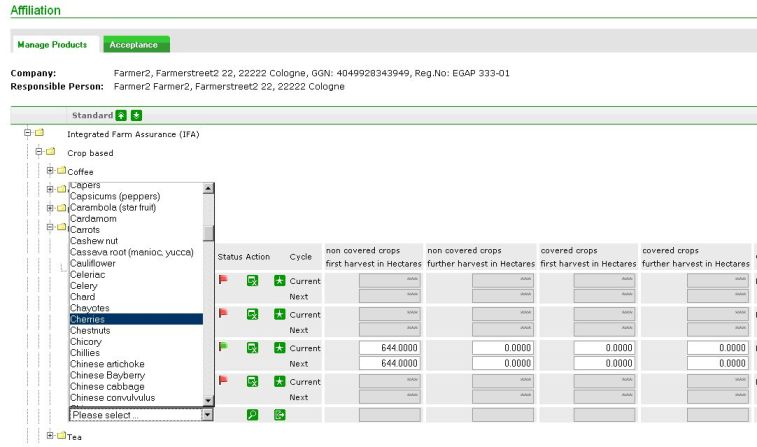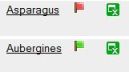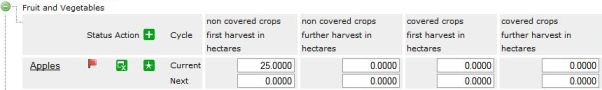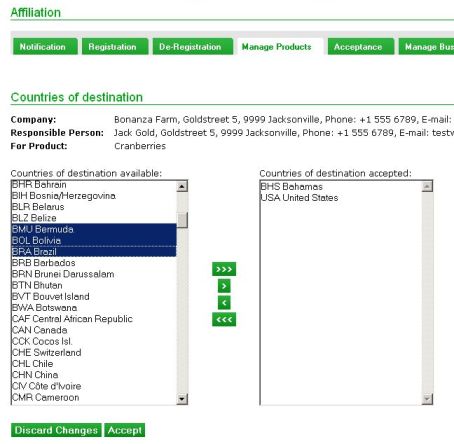Difference between revisions of "Manage products"
| Line 22: | Line 22: | ||
Products can be deleted with the [[File:delete.jpg]] button next to the product name. | Products can be deleted with the [[File:delete.jpg]] button next to the product name. | ||
| + | |||
[[File:delete product.jpg]] | [[File:delete product.jpg]] | ||
'''Please, note, if the product has an active cycle (accepted, certified) or is sanctioned, the product is going to be deleted automatically, as soon as the cycle has run out.''' | '''Please, note, if the product has an active cycle (accepted, certified) or is sanctioned, the product is going to be deleted automatically, as soon as the cycle has run out.''' | ||
| + | |||
== CB/PG selection: options == | == CB/PG selection: options == | ||
Revision as of 17:13, 25 July 2012
Contents
Manage products online
As soon as a producer or producer group is registered (producer status not confirmed or registered), the Trustee-Masterdata or the Trustee-Certification Body adds products or deletes existing products.
Manage products is to find online in Affiliation search the producer by entering a search criteria such as the GGN or the company name. Select the producer with the ![]() button.
button.
Then you will see the available scopes, sub-scopes the Certification Body is approved for, furthermore already saved products if available.
A product can be added with the ![]() button.
button.
In the drop down menu all products are listed that are included in the product list of the respective sub-scope. After the product is selected (marked in blue), the quantity can be updated/entered for the current and/or next cycle. We consider the current vs next cycle always from the date of "today". Quantities can be changed online only here in Manage products. According to General Regulations version 4 product information for the next cycle can be updated 8 months before the certificate expires or the product cycle ends, otherwise the row of the next cycle is greyed. Currently this time frame of 8 months before (and the 4 months extension) is not yet implemented. For such requests. please, contact the customer support.
Products can be deleted with the ![]() button next to the product name.
button next to the product name.
Please, note, if the product has an active cycle (accepted, certified) or is sanctioned, the product is going to be deleted automatically, as soon as the cycle has run out.
CB/PG selection: options
Select Certification Body or producer group (CB/PG) and scheme for the relevant cycle.
If a producer is an option 1 single producer, the product is linked with the Certification Body.
If a producer is an option 2 producer group member, the product is linked with the Producer group.
The option (1, 2, 3 or 4) is automatically set by the system.
In one case the option has to be checked and changed:
If a producer is an option 2 producer group, the product is linked with the Certification Body and option 2 needs to be selected.
If a producer is an option 1 producer group (with own products), the product is linked with the Certification Body and option 1 needs to be selected.
Please, note: During a valid cycle or a sanction the Certification Body or the producer group (so the option) cannot be changed!
Quantity: first and further harvest
In order to be able to continue with Acceptance, the quantity information is obligatory for the option 1 single producer and the option 2 producer group members. Quantity information has to be put in hectare. If a producer group has its own fields, own produce of a product that is cultivated also by the producer group members, product quantity can be entered for the group´s product, too. However, this hectare quantity will not be charged.
There are four categories for quantity information:
- Non-covered crops mean the unprotected crops (open air).
- Covered crops mean the protected crops (e. g. greenhouse, shadow).
- First harvest quantity stands for the hectare quantity that is harvested first on the field and shall be certified, where crop rotation is applied.
- Further harvest quantity is the hectare quantity for the same or a different crop that is harvested on the same field. This further harvest hectare quantity can be the same as the first harvest or lower.
Examples:
A
A grower cultivates lettuce and melons in rotation on one field, 15 hectares.
First lettuce is harvested and shall be certified = first harverst 15 ha
Afterwards melons are harvested and shall be certified = further harvest: 0,X - 15 ha
B
A grower cultivates tomatoes and watermelons on one field, 20 hectares.
Tomatoes shall not be certified, so this crop does not have any relevant harvest quantity.
In this case watermelons are harvested and shall be certified = first harvest 0,X - 20 ha
If watermelons are harvested twice on different parts of the field:
first harvest: 15 ha
further harvest: 5 ha
C
A grower cultivates tomatoes, cucumbers and capscicum in rotation on one field, 22 hectares.
First tomatoes are harvested = first harvest 22 ha
Afterwards cucumbers are harvested and shall be certified = further harvest 0,X - 22 ha
Finally capsicums are harvested and shall be certified = further harvest 0,X - 22 ha
Cycles
Please, consider in any case which cycle is relevant for the update and which cycle is valid in that moment.
- If the next cycle is greyed, it may be to early to update it, i. e. the current cycle expires within more than 8 months.
- If any of the cycles is marked only with stars, then another Trustee-Masterdata or Certification Body is responsible for the update.
- If a certificate extension shall be added and the certificate is valid, the next cycle shall be updated.
- If a certificate extension shall be added and the certificate has already expired, the current cycle shall be updated.
- If a new product shall be added to the current certificate, the current cycle shall be updated = scope extension.
- If a new product shall be added to the next certificate, the next cycle shall be updated.
Countries of destination
Another product related detail, the countries of destination can be managed here, too. The products produced have to comply with the MRLs of these countries.
In order to add the countries of destination, please select the ![]() . Please, note that the country of the producer/producer group is preset as a country of destination and cannot be deleted.
. Please, note that the country of the producer/producer group is preset as a country of destination and cannot be deleted.
Countries can be added by selecting them (here marked in blue) and using ![]() or they can be deleted with
or they can be deleted with ![]() . All countries can be added with
. All countries can be added with ![]() or deleted with
or deleted with ![]() .
.
Aqua - separater Kapitel