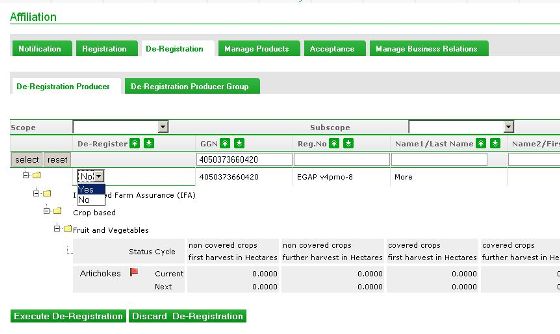Difference between revisions of "Producer/producer group deregistration"
Jump to navigation
Jump to search
| Line 13: | Line 13: | ||
* end the certificate and the GGN will be annulled | * end the certificate and the GGN will be annulled | ||
| − | * if products are only accepted (because they are option 2 or not certified option 1), please, contact the | + | * if products are only accepted (because they are option 2 or not certified option 1), please, contact the [mailto:database_support@globalgap.org?subject=Question%20to%20Article%20123 customer support]. |
== Producer deregistration via upload == | == Producer deregistration via upload == | ||
== Producer group deregistration online == | == Producer group deregistration online == | ||
== Producer group deregistration via upload == | == Producer group deregistration via upload == | ||
Revision as of 15:06, 18 July 2012
Contents
Producer deregistration online
Deregistration can be done in the Deregistration tab under Affiliation. Please, always check the company type of the grower, whether it is a producer or a producer group and select the tabs accordingly.
Select Yes in the drop-down menu, Execute De-registration and confirm it. This action lifts the link with the Trustee-Masterdata, the Producer status is consequently annulled. The GGN of the grower will no longer appear in the affiliation of the deregistering Trustee-company.
Please, note:
If at least one product has a current product or certificate cycle, the GGN is only booked for deregistration that is going to be carried out after the cycle ends. If the GGN shall be deregistered immediately:
- end the certificate and the GGN will be annulled
- if products are only accepted (because they are option 2 or not certified option 1), please, contact the customer support.