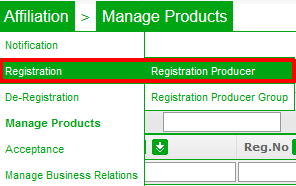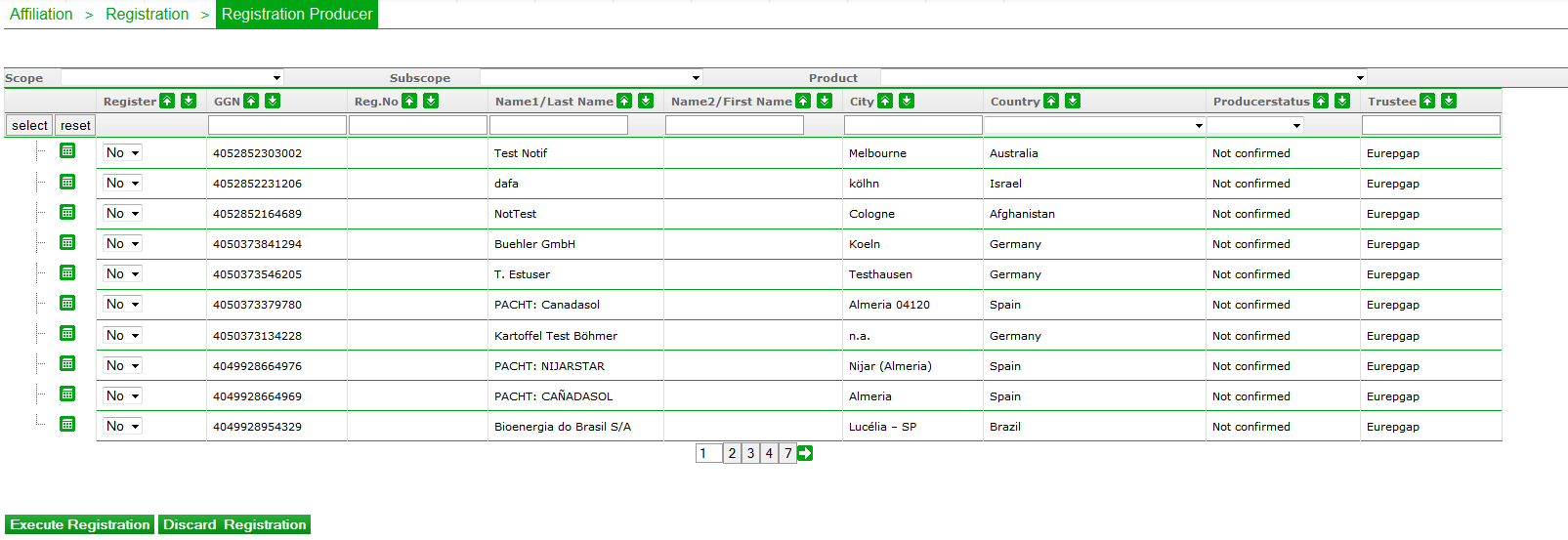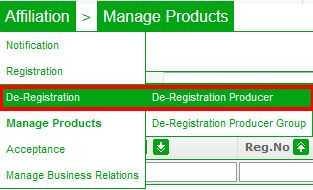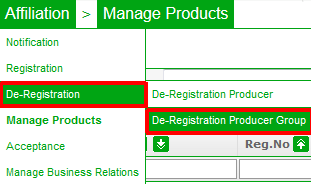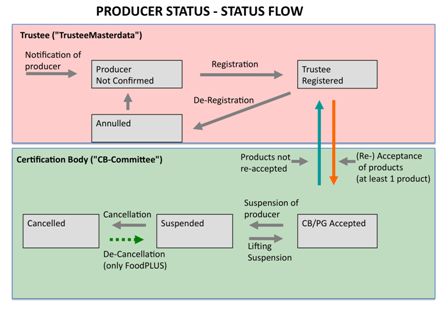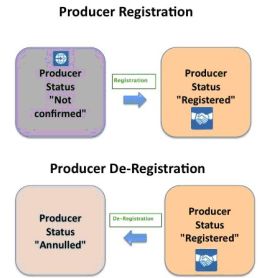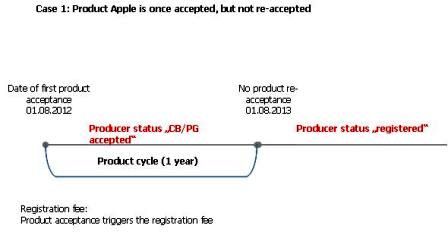Difference between revisions of "Producer status"
| (19 intermediate revisions by 3 users not shown) | |||
| Line 1: | Line 1: | ||
| − | + | == Status check online == | |
| − | |||
| − | + | This status is linked with the producer or producer group and visible only in the tabs [[Producer/producer group registration]] or [[Producer/producer group deregistration]]. To check the producers/producer groups which can be registered, please go to ''Affiliation >> Registration Producer or Registration Producer group''. | |
| − | [[File: | + | [[File:reg_producer.png]] |
| − | Only producers in the status | + | Only producers in the status ''not confirmed'' and ''registered'' can be registered by a [[Trustee-Masterdata]]. |
| − | ---- | + | [[File:reg_producer_2.png]] |
| + | |||
| + | '''Producer or producer group [[Transfer]] can only be done online by using these registration tabs!''' | ||
| + | |||
| + | |||
| + | The de-registration of producers can be done under ''Affiliation >> De-registration Producer''. | ||
| + | |||
| + | [[File:de-reg_pr.png]] | ||
| + | |||
| + | The de-registration of producer groups can be done under ''Affiliation >> De-registration Producer Group''. | ||
| + | |||
| + | [[File:de-reg_group.png]] | ||
| + | |||
| + | Only producers in the status ''registered'' and ''CB/PG Accepted'' can be deregistered by a [[Trustee-Masterdata]] as described in [[Producer/producer group registration & deregistration]]. | ||
| + | |||
| + | == Status flow == | ||
| + | |||
| + | |||
| + | Producer status is specified as ''not confirmed'' or ''registered'', which can only be set by the [[Trustee-Masterdata]] and ''CB/PG Accepted'' or ''cancelled'', which are linked with the decision of the [[CB-Committee]]. | ||
| − | + | The following chart highlights the status flow of the producer status options. | |
| Line 17: | Line 34: | ||
| − | As you see in the figure above the [[Trustee-Masterdata]] is mainly working on registration | + | As you see in the figure above the [[Trustee-Masterdata]] is mainly working on [[Producer/producer group registration]] or [[Producer/producer group deregistration]]. Only the Certification Body is allowed to change the product status to ''accepted'', which is the trigger of the registration fee. As soon as the first product is accepted or reaccepted, the [[Glossary#Registration fee|registration fee]] must be collected by the Trustee. |
Certification Bodies normally do have both roles: [[Trustee-Masterdata]] and [[CB-Committee]]. | Certification Bodies normally do have both roles: [[Trustee-Masterdata]] and [[CB-Committee]]. | ||
| − | + | == '''Not confirmed''' == | |
| − | |||
| − | Producer status ''not confirmed'' is set only by the online | + | Producer status ''not confirmed'' is set only by the online [[Producer/producer group registration]] of companies in the database. In this case the producer is linked with the Trustee via [[Glossary#RF-Key|RF-Key]], but the [[Trustee-Masterdata]] still has to confirm this link. As soon as the [[Trustee-Masterdata]] registers the GGN online in the Registration tab, the producer status will be set to ''registered''. This is the precondition in order to continue the certification process. |
[[File:Producer registration_flow.jpg]] | [[File:Producer registration_flow.jpg]] | ||
| − | |||
| − | '''Registered''' | + | == '''Registered''' == |
| − | |||
| + | The producer status ''registered'' is the confirmed notification of a producer or producer group in the database. This status is set by the [[Trustee-Masterdata]] as described above, whom the registration fee will be invoiced by FoodPLUS after the product acceptance. | ||
If the producer or producer group do not start (or continue) with certification (for any reason), the GGN stays ''registered''. The [[Trustee-Masterdata]] can deregister the GGN in order to set the GGN to ''annulled''. However, any other [[Trustee-Masterdata]] can register the producer or producer group in the database with its own organization. | If the producer or producer group do not start (or continue) with certification (for any reason), the GGN stays ''registered''. The [[Trustee-Masterdata]] can deregister the GGN in order to set the GGN to ''annulled''. However, any other [[Trustee-Masterdata]] can register the producer or producer group in the database with its own organization. | ||
| − | + | == '''Annulled''' == | |
| − | |||
If the GGN of a producer or producer group is ''annulled'', there is no link with the Trustee anymore. This company GGN can be registered by every Trustee. | If the GGN of a producer or producer group is ''annulled'', there is no link with the Trustee anymore. This company GGN can be registered by every Trustee. | ||
| + | |||
| + | == '''CB/PG Accepted''' == | ||
| + | |||
| + | |||
| + | The producer status ''CB/PG Accepted'' is automatically set upon first product acceptance ([[Accept products]] or [[Product upload]]) by a certification body and triggers a product cycle. If the product of this producer is not reaccepted and the product cycle has run out, the producer status changes to ''registered''. | ||
| + | |||
| + | |||
| + | [[File:Producer acceptance cycle.jpg]] | ||
| + | |||
---- | ---- | ||
| − | ''' | + | == '''Cancelled''' == |
| − | |||
| + | This producer status must be set in the cases as described in the current GR Part I 6.4.3. [https://www.globalgap.org/de/documents/#fq=gg.standard.gg:(%22ifa5%22)&fq=con_locales:(%22en%22)&fq=gg.subscope:(%22fruit%22)&fq=gg.document.type:(%22regulations%22)] | ||
| − | + | For setting this status, please contact Customer support team. Please note that it is crucial to suspend the products of a producer in this case, as the suspension is visible in the public search in our database and the cancellation - not. The grower who got the status Cancelled, is not allowed to be GG certified for the next 12 months starting from the day of cancellation. | |
Latest revision as of 14:29, 5 April 2019
Contents
Status check online
This status is linked with the producer or producer group and visible only in the tabs Producer/producer group registration or Producer/producer group deregistration. To check the producers/producer groups which can be registered, please go to Affiliation >> Registration Producer or Registration Producer group.
Only producers in the status not confirmed and registered can be registered by a Trustee-Masterdata.
Producer or producer group Transfer can only be done online by using these registration tabs!
The de-registration of producers can be done under Affiliation >> De-registration Producer.
The de-registration of producer groups can be done under Affiliation >> De-registration Producer Group.
Only producers in the status registered and CB/PG Accepted can be deregistered by a Trustee-Masterdata as described in Producer/producer group registration & deregistration.
Status flow
Producer status is specified as not confirmed or registered, which can only be set by the Trustee-Masterdata and CB/PG Accepted or cancelled, which are linked with the decision of the CB-Committee.
The following chart highlights the status flow of the producer status options.
As you see in the figure above the Trustee-Masterdata is mainly working on Producer/producer group registration or Producer/producer group deregistration. Only the Certification Body is allowed to change the product status to accepted, which is the trigger of the registration fee. As soon as the first product is accepted or reaccepted, the registration fee must be collected by the Trustee.
Certification Bodies normally do have both roles: Trustee-Masterdata and CB-Committee.
Not confirmed
Producer status not confirmed is set only by the online Producer/producer group registration of companies in the database. In this case the producer is linked with the Trustee via RF-Key, but the Trustee-Masterdata still has to confirm this link. As soon as the Trustee-Masterdata registers the GGN online in the Registration tab, the producer status will be set to registered. This is the precondition in order to continue the certification process.
Registered
The producer status registered is the confirmed notification of a producer or producer group in the database. This status is set by the Trustee-Masterdata as described above, whom the registration fee will be invoiced by FoodPLUS after the product acceptance.
If the producer or producer group do not start (or continue) with certification (for any reason), the GGN stays registered. The Trustee-Masterdata can deregister the GGN in order to set the GGN to annulled. However, any other Trustee-Masterdata can register the producer or producer group in the database with its own organization.
Annulled
If the GGN of a producer or producer group is annulled, there is no link with the Trustee anymore. This company GGN can be registered by every Trustee.
CB/PG Accepted
The producer status CB/PG Accepted is automatically set upon first product acceptance (Accept products or Product upload) by a certification body and triggers a product cycle. If the product of this producer is not reaccepted and the product cycle has run out, the producer status changes to registered.
Cancelled
This producer status must be set in the cases as described in the current GR Part I 6.4.3. [1]
For setting this status, please contact Customer support team. Please note that it is crucial to suspend the products of a producer in this case, as the suspension is visible in the public search in our database and the cancellation - not. The grower who got the status Cancelled, is not allowed to be GG certified for the next 12 months starting from the day of cancellation.