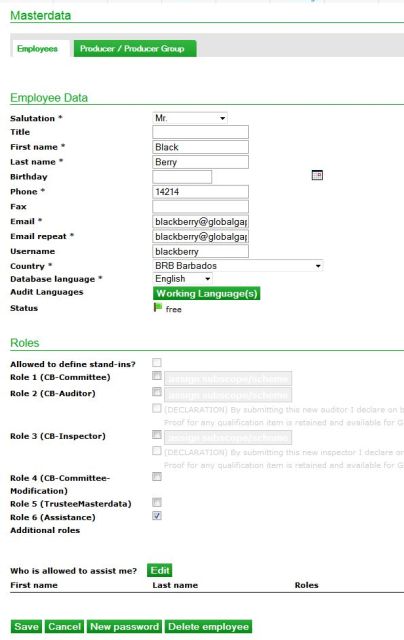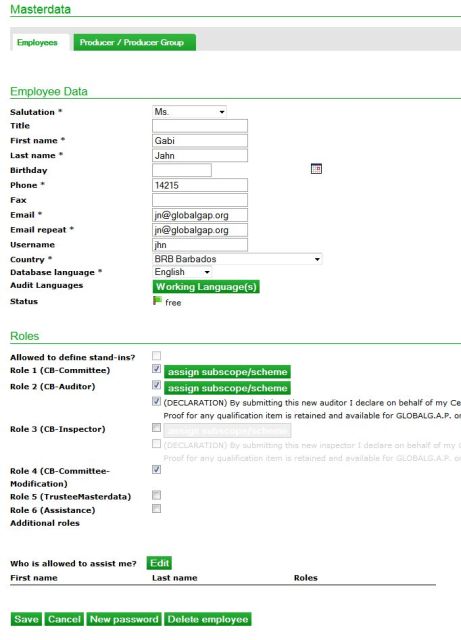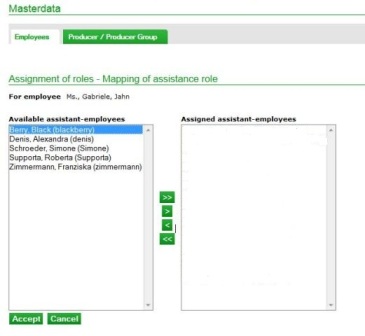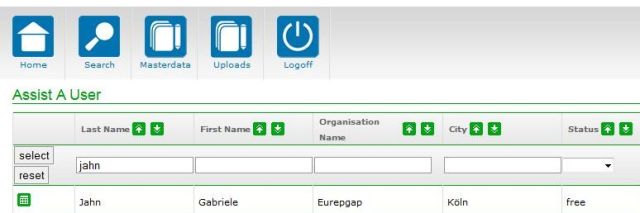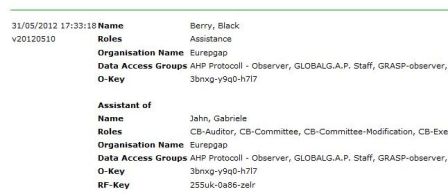Assistance
Having the role Assistance the employees with the role Trustee-Masterdata, CB-Committee or CB-Executive can be assisted.
The assistant has exactly the same rights, can carry out the same tasks as the employee with the role Trustee-Masterdata, CB-Committee.
The assistant of a CB-Executive is restricted:
a new employee can be added, an existing employee deleted, the password of an employee can be reset. Furthermore the contact details can be edited, the database language and the audit languages can be assigned and another assistance of the CB-Executive can be set.
However, roles, scopes and subscopes cannot be assigned as an assistant of the CB-Executive.
Setting up an assistant
In order to set up an employee as an assistant, this employee needs the Assistance role. This assignment has to be saved in Masterdata.
Secondly the person, who shall be assisted (e. g. a CB-Committee), needs to be selected in order to edit Who is allowed to assist me?
Subsequently all available assistant-employees appear in a box on the left - the employee who shall become an assistant can be selected by using the arrow ![]() . Finally the changes need to be accepted. If there was a mistake, the employee can be delete from this list by using the other arrow
. Finally the changes need to be accepted. If there was a mistake, the employee can be delete from this list by using the other arrow ![]() . If all employees shall become assistant, the double arrows are used
. If all employees shall become assistant, the double arrows are used ![]()
![]() .
.
Have you save all changes in Masterdata, on the bottom of the page the assisted person can see the assistant and vica versa.
The masterdata view of the assisted person:

The masterdata view of the assistant:
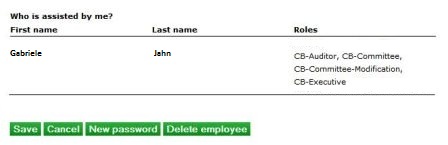
Working as an assistant
If an assistant enters the database, the employee who shall be assisted has to be selected. The assistant has to click on the ![]() button in order to work on behalf of employee.
button in order to work on behalf of employee.
After the employee is selected, the respective roles appear below your roles. You will have exactly the same rights as this employee - except of the CB-Executive as described above.
If the tasks as an assistant are completed, the assistance can be closed by clicking on Logoff Assistance:  .
.